Lenovo TAB 2 A7-30D Gebruikershandleiding - Pagina 17
Blader online of download pdf Gebruikershandleiding voor {categorie_naam} Lenovo TAB 2 A7-30D. Lenovo TAB 2 A7-30D 27 pagina's. Tab 2 a7-30 series
Ook voor Lenovo TAB 2 A7-30D: Veiligheid, garantie en snelstarthandleiding (35 pagina's), Veiligheid, garantie en snelstarthandleiding (32 pagina's), Veiligheid, garantie en snelstarthandleiding (25 pagina's), Veiligheid, garantie en snelstarthandleiding (25 pagina's)
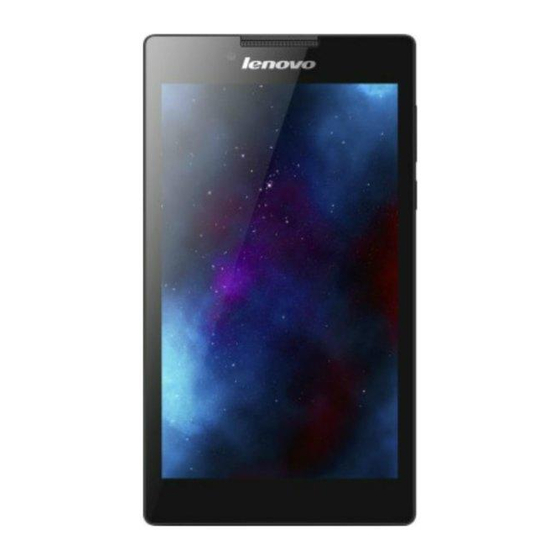
Operating the computer
Follow these steps:
Find the new disk on the device.
Copy the files.
Installing APK
Follow these steps:
You need to set the device to allow installation of apps obtained from unknown
sources.
Go to Settings > PERSONAL > Security, select Unknown sources and tap OK.
Copy the APK file from the computer to the device in " Media device (MTP) " mode.
Open the apps category in the File Browser.
