Lenovo TAB 2 A7-30D Gebruikershandleiding - Pagina 4
Blader online of download pdf Gebruikershandleiding voor {categorie_naam} Lenovo TAB 2 A7-30D. Lenovo TAB 2 A7-30D 27 pagina's. Tab 2 a7-30 series
Ook voor Lenovo TAB 2 A7-30D: Veiligheid, garantie en snelstarthandleiding (35 pagina's), Veiligheid, garantie en snelstarthandleiding (32 pagina's), Veiligheid, garantie en snelstarthandleiding (25 pagina's), Veiligheid, garantie en snelstarthandleiding (25 pagina's)
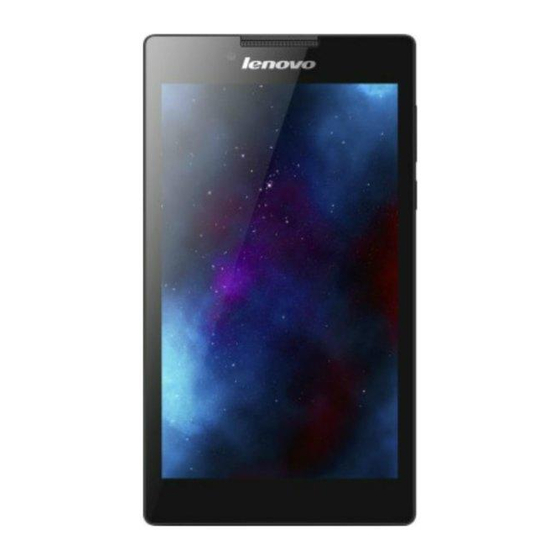
Uninstall an app
1. Tap and hold the app you want to remove.
2. Tap
at the top left corner of the app.
3. Tap OK to uninstall the app.
Note: If there is no
not be uninstalled.
Screen buttons
There are three buttons at the bottom of the home screen.
Back button : Tap
Home button : Tap
Recent button : Tap
Tap an app to open it.
Tap and hold an app, and then tap App info.
Notifications
Slide down from the top of the screen to see the notifications.
showing at the top left of the app, this means the app should
to return to the previous page.
to return to the default home screen.
to see recent apps. Then you can do the following:
