Disc Makers ElitePro Gebruikershandleiding - Pagina 3
Blader online of download pdf Gebruikershandleiding voor {categorie_naam} Disc Makers ElitePro. Disc Makers ElitePro 13 pagina's. Elite series
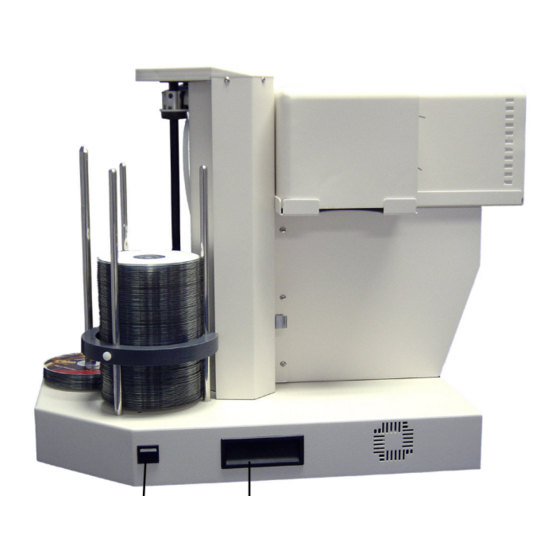
ElitePRO_Getting_Started_03.indd 3
4
Close the access door and secure the screw that holds it in place.
Note: After connecting the power cables, as described in the following steps, do
not power up the system until you have completed the procedure in the next sec-
tion, titled Preparing the printer.
5
At the back of the duplicator cabinet, connect the AC power cord to the unit.
Connect the other end to a UPS device, AC power strip, or AC wall outlet.
6
Connect the AC power adapter for the printer to the AC power cord. Plug one
end into the printer DC input connector and the other end into a UPS device,
AC power strip, or AC wall outlet.
7
Ensure that the cable that emerges from the middle of the duplicator cabinet
and connects to the Printer Control port is securely attached.
Printer USB
Printer DC Input
Duplicator Power
8
Connect the USB cable from the USB to Printer connector on the back of the
cabinet to the USB connector on the back of the printer enclosure (directly
above the printer power input).
Preparing the printer
The self-contained printer included with the ElitePRO duplicator features its own
power supply and individual controls. Before using the printer or the duplicator,
install the two print cartridges provided as described in the following sections.
Printer Control
USB to Printer
AC Power Connector
ElitePRO Getting Started Guide
2/20/06 4:40:01 PM
3
