3D Systems CUBE Gebruikershandleiding - Pagina 4
Blader online of download pdf Gebruikershandleiding voor {categorie_naam} 3D Systems CUBE. 3D Systems CUBE 20 pagina's. Replacing the print tip
Ook voor 3D Systems CUBE: Documentatie (8 pagina's), Les (15 pagina's)
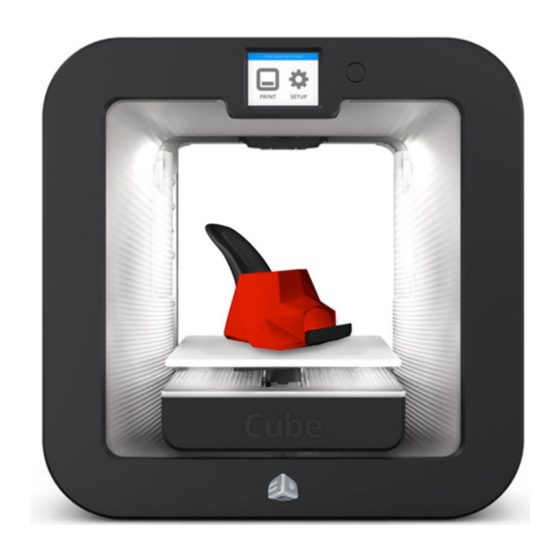
Use of print materials, or 3D prints other than 3D Systems' print materials and
genuine 3D Systems' components may void the warranty.
Adult supervision is required; observe children closely and intervene as necessary to
prevent potential safety problems and ensure the Cube's appropriate use. Ensure
small 3D prints are not accessible to young children. These 3D prints are potential
choking hazards for young children.
DO NOT change a material cartridge during printing; doing so may damage the Cube.
HOT SURFACE HAZARD: DO NOT TOUCH THE PRINT JETS DURING
SETUP AND OPERATION. THE PRINT JETS BECOME VERY HOT.
Caution: DO NOT disconnect the CUBE from utility power while the print jets
are hot. Wait until the print jet's amber light turns off before disconnecting
from utility power as this may damage the print jet.
Caution: Read and follow all instructions prior to setting up the printer.
SHOCK WARNING: DUE TO RISK OF SHOCK, AVOID CONTACT WITH
ALL INTERNAL ELECTRONIC COMPONENTS.
WARNING: THE CUBE SHOULD ONLY BE SERVICED BY AUTHORIZED
SERVICE TECHNICIANS. PRIOR TO ANY PART REPLACEMENT
PROCEDURE, THE PRINTER MUST BE POWERED OFF AND
DISCONNECTED FROM UTILITY POWER.
WARNING: HAZARDOUS MOVING PARTS. KEEP FINGERS AND OTHER
BODY PARTS AWAY.
To ensure safety, please exercise caution when operating your Cube. Read and
follow all safety precautions as outlined in this user guide. Be careful when
operating your Cube 3D Printer to ensure proper printing and be mindful of and
avoid hot surfaces.
