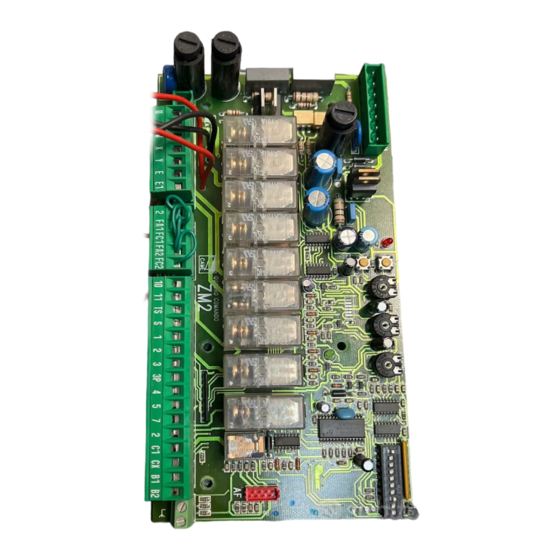CAME Z Series Handmatig - Pagina 15
Blader online of download pdf Handmatig voor {categorie_naam} CAME Z Series. CAME Z Series 16 pagina's. Control board
Ook voor CAME Z Series: Handmatig (8 pagina's), Handmatig (20 pagina's), Handmatig (4 pagina's), Handmatig (4 pagina's), Handmatig (17 pagina's), Handmatig (17 pagina's), Handmatig (13 pagina's), Handmatig (13 pagina's), Handmatig (16 pagina's), Handmatig (16 pagina's), Handmatig (12 pagina's), Handmatig (12 pagina's), Handmatig (18 pagina's), Installatiehandleiding (11 pagina's), Handmatig (8 pagina's), Handmatig (20 pagina's), Handmatig (12 pagina's), Handmatig (12 pagina's), Handleiding technische documentatie (16 pagina's), Gebruiksaanwijzing (16 pagina's), Instructies (4 pagina's), Beknopte handleiding (2 pagina's), Aansluithandleiding (4 pagina's), Handmatig (4 pagina's), Handmatig (12 pagina's), Handmatig (20 pagina's), Handmatig (15 pagina's), Gebruiksaanwijzing (12 pagina's), Snelstarthandleiding (12 pagina's)