ClearOne CHAT 150 BT Snelstarthandleiding - Pagina 7
Blader online of download pdf Snelstarthandleiding voor {categorie_naam} ClearOne CHAT 150 BT. ClearOne CHAT 150 BT 7 pagina's.
Ook voor ClearOne CHAT 150 BT: Snelstarthandleiding (6 pagina's), Gebruikershandleiding (18 pagina's)
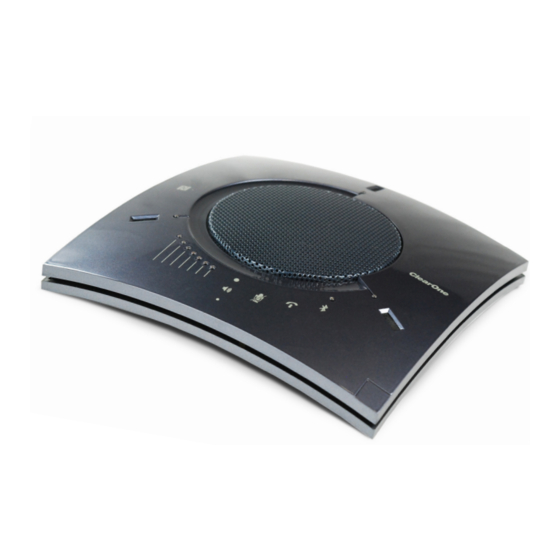
CHAT 150 BT Speakerphone
Using the CHAT 150 BT
CHAT 150 BT LED Indicators
1. The three microphone LED indicators illuminate blue when
the CHAT 150 BT microphones are active. The indicators
illuminate red when the microphones are muted.
2. The seven volume LED indicators illuminate blue to indicate
the current volume setting—more lights indicate higher
volume.
Volume and Mute
3. To adjust the volume level, touch the volume up/down
symbol (indicated by a large dot and a small dot). To rapidly
change volume, press & hold either symbol.
4. To mute the CHAT 150 BT's microphone, touch the mute
symbol. To unmute, touch the mute symbol again. If you
are using the CHAT 150 BT with a PC, you can also use the
Windows speaker volume control.
5. To answer or hang up a call (with supported communications
apps) touch the answer/hangup call symbol.
6
Page
Quick-Start Guide
1
4
2
3
5
QSG-0093-001v1.1 July 2022
