Altronix HubSat82D Installatiehandleiding - Pagina 5
Blader online of download pdf Installatiehandleiding voor {categorie_naam} Altronix HubSat82D. Altronix HubSat82D 8 pagina's. Passive utp transceiver hub with integral camera power eight (8) channel passive utp transceiver hub with integral camera power eight (8) channel passive utp transceiver includes eight (8) hubwayav video balun/combiners eight (8) channel passive utp
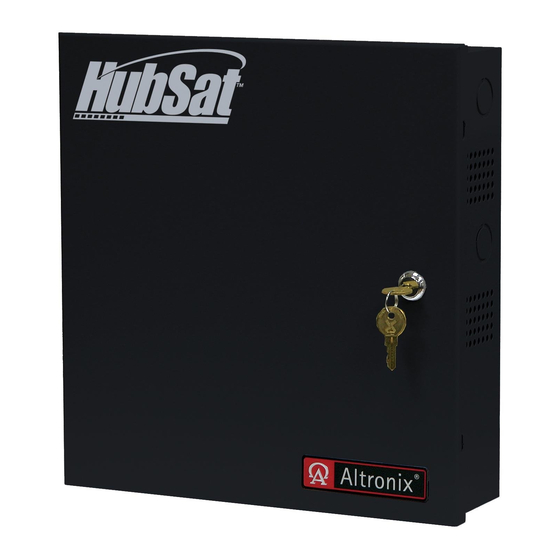
10. The power LEDs (Green) of the HubSat8D will illuminate when AC power is present (Fig. 1e, pg. 4).
Note: If any of the power LEDs are not illuminated the cause may be due to the following:
a. AC mains fail.
b. Illuminated master power disconnect circuit breaker is tripped.
c. One or both primary in-line fuse(s) are blown.
Note: Replace fuse with same type and rating:
Primary in-line fuses are rated @ 3.5A/250V (Fig. 4b, pg. 6).
d. An individual power output voltage switch is set to the OFF position (Fig. 1d, pg. 4).
e. A PTC is tripped due to a short circuit or overload condition for one or more channels/power outputs.
To reset the PTC:
1. Set the voltage output selector switch for that corresponding channel to the OFF position. Switch must
remain in the OFF position for approximately 2 minutes in order for the PTC to reset (Fig. 1d, pg. 4).
2. Eliminate the trouble condition (short circuit or overload).
3. Set the voltage output selector switch for either 24VAC or 28VAC (Fig. 1d, pg. 4).
Alternate 24VAC fixed camera hookup (Fig. 6a, pg. 7).
After completing steps 1-5 of Installation Instructions Remote Accessory Module for use with HubWay, HubWayLD or
HubWayLDH UTP Transceiver Hubs proceed with the following.
1. Set illuminated master power disconnect circuit breaker to the (OFF) position (Fig. 4a, pg. 6).
2. Connect one end of the coaxial cable to the BNC connector marked [Video1] on Circuit Board A (Fig. 1a, pg. 4).
Connect the opposite end of the coaxial cable to the BNC video output of camera 1 (Fig. 6a, pg. 7).
3. Set illuminated master power disconnect circuit breaker to the RESET (ON) position (Fig. 4a, pg. 6) measure the
output voltage at terminal pair marked [AUX1] on Circuit Board A to insure proper operation and
avoid possible damage (Fig. 1b, pg. 4).
4. Connect the power output terminal pair marked [AUX1] on Circuit Board A to the power inputs of camera 1
(Fig. 1c, pg. 4). Repeat steps 1-3 for each additional camera [AUX2-4].
HubWayAv, HubWayDv and HubWayDvi Video Balun/Combiners:
Altronix
Model
Number
HubWayAv
*24VAC/28VAC *24VAC/28VAC
*24VAC/28VAC 12VDC
HubWayDv
HubWayDvi *24VAC/28VAC 12VDC electronically isolated 12VDC cameras without isolation
*Based on camera load and structured cable length.
HubSat8D
Primary
In-line Fuse
24VAC cameras
12VDC cameras
Green
Red
Red
- 5 -
