DNP CX-120 Gebruiksaanwijzing - Pagina 10
Blader online of download pdf Gebruiksaanwijzing voor {categorie_naam} DNP CX-120. DNP CX-120 16 pagina's. Direct dye sublimation printer
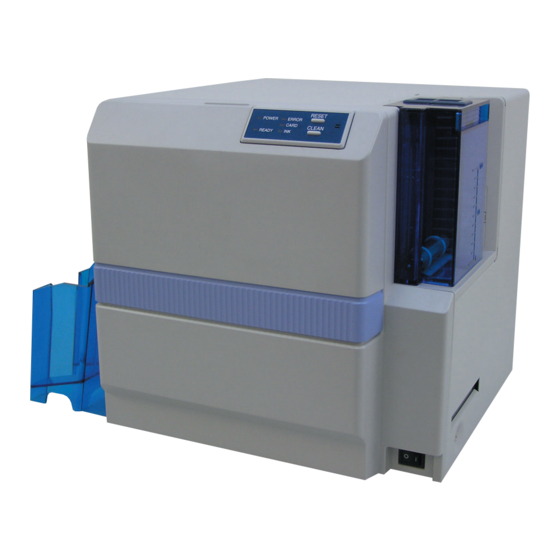
How to Use the Status Monitor
Display When Ink is Unknown
Displays the tag status in
● (252: Tag Data Defect) : Recorded data of tag is incorrect. Try again after replacing the ink ribbon.
● (253: Tag Data Defect) : Unable to communicate correctly with tag. Try again after replacing the ink ribbon.
● (254: No Tag)
: Unable to read tag. Check to ensure that the ink ribbon is set correctly.
● (255: R/W Defect)
: Printer's tag reader is defective. Repair of printer is required.
A
when it is "unknown".
A
10
