Cloud CDI-S100 Installatie- en installatiehandleiding - Pagina 8
Blader online of download pdf Installatie- en installatiehandleiding voor {categorie_naam} Cloud CDI-S100. Cloud CDI-S100 11 pagina's. Interface card
Ook voor Cloud CDI-S100: Installatiehandleiding (12 pagina's)
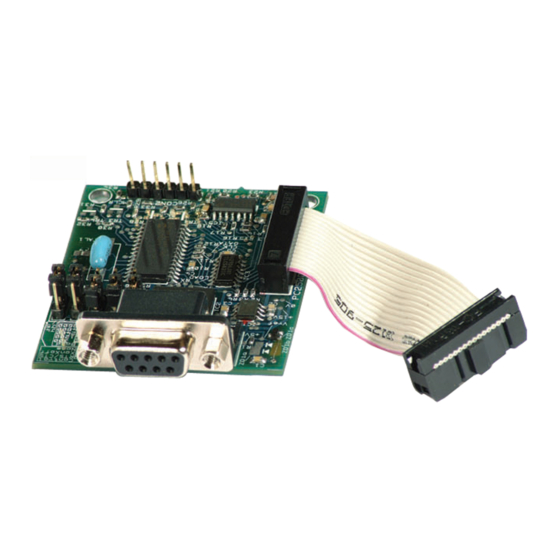
CDI-S100 Serial Interface Card
CLOUD ELECTRONICS LIMITED
5.4 The Command Set
M Mute, 'M':
M Open, 'O': Opens (un-mutes) a channel or an individual microphone.
M Level, 'L':
M Source, 'S': Manipulates the source of the music channel. Values of 0 to 6. Zero is off; values
Commands that require an absolute value in either byte or ASCII form must have the value immediately
following the command type. The command type should immediately follow the command itself.
<MU,LA20/>
The type field identifies how a command is to be performed. Available types for signal manipulation
are absolute (shown here), up and down. All signal manipulation types accept a parameter value
which indicates the number of steps in the action.
5.5 System Commands and Defaults
It is possible to modify the behaviour of the CDI-S100 by sending the appropriate system commands to
the unit. System commands are sent to the system destination, identified as 'SY'. System commands
are available for the following: data formatting, initialisation mode and reset to factory defaults.
The CDI-S100 has two different 'power on' initialisation modes, Default or Previous, these are only used
when the module is powered up. In 'Default' mode, the interface will use the default parameters for each
of the available controls. In 'Previous' mode the interface will use the settings active at power down.
Sending a message of the following syntax will set the default settings:
DEFAULT
IDENTIFIER
<DMU,LA20/>
The default identifier is only inserted if the value to be
set is an initialisation default.
This message sets the default music level to 10dB below the maximum music level.
5.6 Data Formats
To provide for a broad range of controllers, the CDI-S100 will accept two different parameter formats in
level commands. The two formats supported are ASCII characters and byte codes. Default is for the
CDI-S100 to accept ASCII characters as data, since this is human readable. It is recommended that the
byte data format only be used for controllers which will send values only in byte form. To set the data
type for level commands, a system command must be sent to the module in the following format:
<SY,Lformat/>
where format identifies the desired data type. Values for the format field are:
'C' (0x43):- ASCII character format
'B' (0x42):- Byte format
Responses to commands in byte format may not be human readable since the bytes being returned may
not correspond to a displayable ASCII character.
EG a value of 0x41 (65) maps to ASCII 'A' and so could be printable; a value of 0x7 maps to the ASCII
BELL control character and would cause the terminal to beep!
Setup And Installation Guide
Mutes a channel or an individual microphone.
Manipulates the level on a channel using the present data format. The level
represents gain reduction in half dB steps from the output level of the attached
unit.
of 1 to 6 are line inputs.
TYPE AND
VALUE
5
