Asus 90MB0YF0-M0EAY1 Instrukcja rozwiązywania problemów - Strona 2
Przeglądaj online lub pobierz pdf Instrukcja rozwiązywania problemów dla Płyta główna Asus 90MB0YF0-M0EAY1. Asus 90MB0YF0-M0EAY1 31 stron.
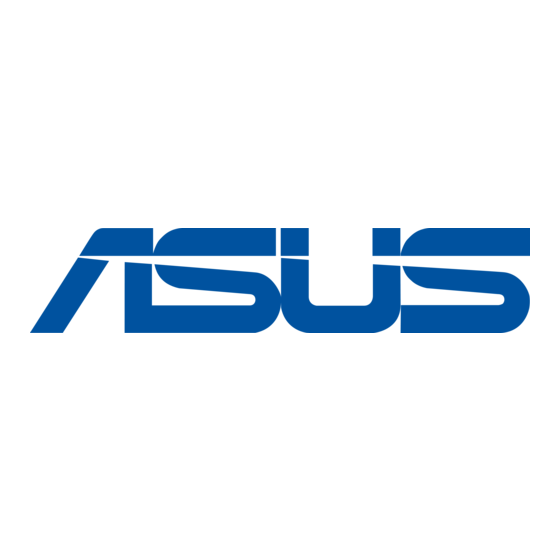
ASUS Q-LED troubleshooting for no power
on/no boot/no display
[Motherboard] ASUS Q-LED troubleshooting for no power on/no boot/no display (CPU,
DRAM, VGA, Boot Device LED)
To confirm if the key parts (CPU, DRAM, Graphics Card, HDD/SSD) are functioning as normal
during the startup, you can check if the Q-LED light of the motherboard is always ON
Please confirm whether the motherboard supports Q-LED indicator
Please follow the steps below to troubleshoot according to the Q-LED indicator :
A. CPU LED light is always ON after power on(indicates no CPU or CPU faulty)
B. DRAM LED light is always ON after power on(indicates no Memory or Memory faulty)
C. VGA LED light is always ON after power on(indicates no Graphics Card or Graphics Card
faulty)
D. BOOT LED light is always ON after power on(indicates no boot device or boot device faulty)
Please follow the below steps to troubleshoot by Q-LED indicator:
A. CPU LED light is always ON after power on(indicates no CPU or CPU faulty):
Please follow the troubleshooting steps below:
1. Re-install the CPU
2. Check if there is any dirt on the CPU Socket Pin or CPU Pin as shown in the images below. If
so, please clean it and try again.
