Asus A58M-E Podręcznik użytkownika - Strona 32
Przeglądaj online lub pobierz pdf Podręcznik użytkownika dla Płyta główna Asus A58M-E. Asus A58M-E 47 stron.
Również dla Asus A58M-E: Podręcznik (47 strony)
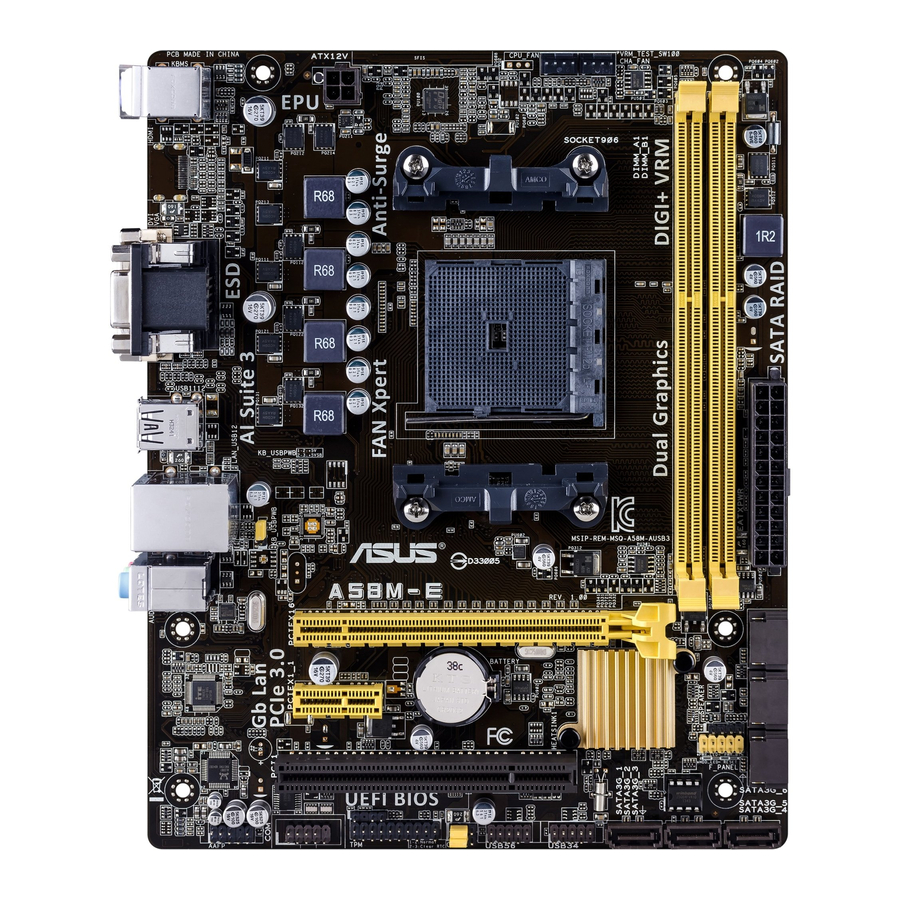
Booting the system in DOS environment
1.
Insert the DOS-bootable USB flash drive with the latest BIOS file and BIOS Updater to
your computer's USB port.
Boot your computer. When the ASUS Logo appears, press <F8> to show the BIOS
2.
Boot Device Select Menu.
3.
Select the USB flash drive as the boot device. The DOS screen appears.
Updating the BIOS file
To update the BIOS file using BIOS Updater:
1.
At the FreeDOS prompt, type bupdater /pc /g and press <Enter>.
2.
The BIOS Updater screen appears as below.
BOARD:
VER:
DATE:
PATH:
A:
Note
[Enter] Select or Load
[Up/Down/Home/End] Move
2-4
ASUSTek BIOS Updater for DOS V1.30
Current ROM
A58M-E
0205
02/12/2014
A:\
A58ME.CAP
8390656 2014-02-12 17:30:48
[Tab] Switch
[B] Backup
Update ROM
BOARD:
Unknown
VER:
Unknown
DATE:
Unknown
[V] Drive Info
[Esc] Exit
Chapter 2: Getting started
