Asus EeeTop ET1603 Podręcznik użytkownika - Strona 33
Przeglądaj online lub pobierz pdf Podręcznik użytkownika dla Pulpit Asus EeeTop ET1603. Asus EeeTop ET1603 38 stron. User manual
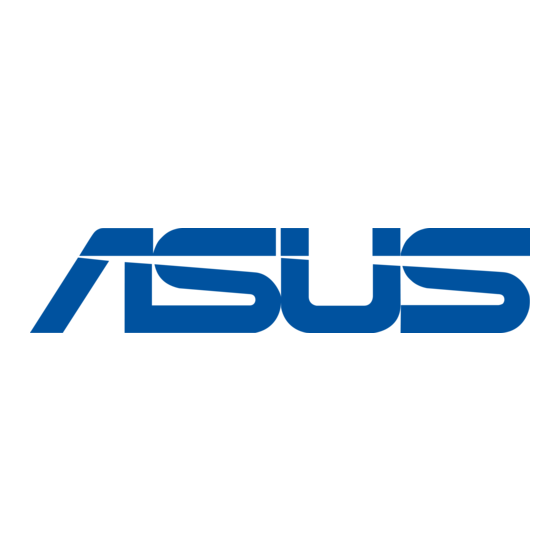
SRS Premium Sound
SRS audio technologies process audio input based on audio content and output device to
enhance your entertainment experience. With simple selections, you can enjoy high quality
audio whether you are listening to music, watching movies, or playing games.
Launching SRS Premium Sound
To launch the program, click Start > All Programs > SRS Labs > SRS Premium Sound > SRS
Premium Sound.
The SRS Premium Sound control panel appears, so does its tray icon. Closing the
control panel does not terminate the program. You can restore the control panel by
double-clicking its tray icon.
Using the control panel
Simply select an audio CONTENT that resembles the type of source you are listening to and
select your OUTPUT device. SRS technologies will enhance audio performance accordingly.
Click to configure
advanced settings
and preferences
Click to enable/
disable SRS
Premium Sound
processing
(Top to bottom) Music, Movie, Games
When you disable SRS Premium Sound processing, a red slash over the tray icon indicates
that SRS Premium Sound is no longer applied to the audio stream. Right-click the tray icon
and select Enable to apply SRS processing.
Audio signal
Volume control
level
slider
Click to select
an option
according
to the audio
content
(Top to bottom) Headphones,
External stereo, Built-in speakers
EeeTop PC ET16 Series
33
