Asus PA169CDV Podręcznik użytkownika - Strona 11
Przeglądaj online lub pobierz pdf Podręcznik użytkownika dla Monitor Asus PA169CDV. Asus PA169CDV 35 stron.
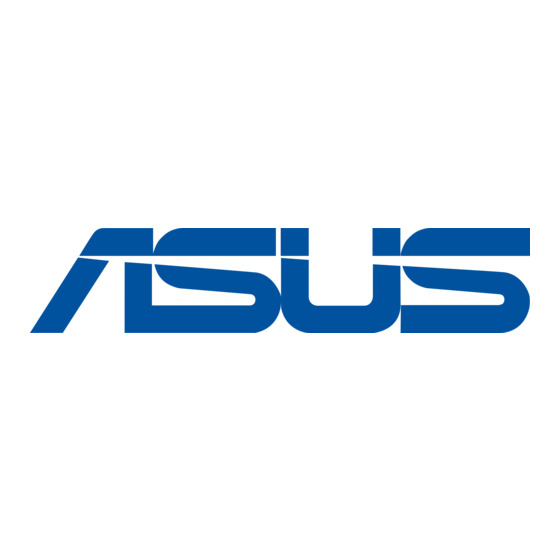
•
Press to enter the submenu or confirm the selection.
3.
Toggle switch:
•
Slide up to allow the Dial key to stepless spin.
•
Slide down to allow the Dial key to clicky spin.
4.
Menu button:
•
Enter or exit the OSD menu.
•
Return to the previous OSD menu.
1.3.2
Back view
HDMI port: This port is for connection with an HDMI compatible device.
1.
USB Type-C port: This port is for connection with a DisplayPort/USB Type-C
2.
compatible device. This port is also for connection with a USB upstream
cable, which supports Touch and Pen draw functions and firmware updates.
For USB-C DP connection only, the screen brightness is 180nits (typical).
USB Type-C port: This port connects the adapter.
3.
ASUS PA169CDV LCD Monitor
1
2
3
1-3
