Asus PG191 Skrócona instrukcja obsługi - Strona 6
Przeglądaj online lub pobierz pdf Skrócona instrukcja obsługi dla Monitor Asus PG191. Asus PG191 6 stron. Asus pg191: user guide
Również dla Asus PG191: Podręcznik użytkownika (40 strony)
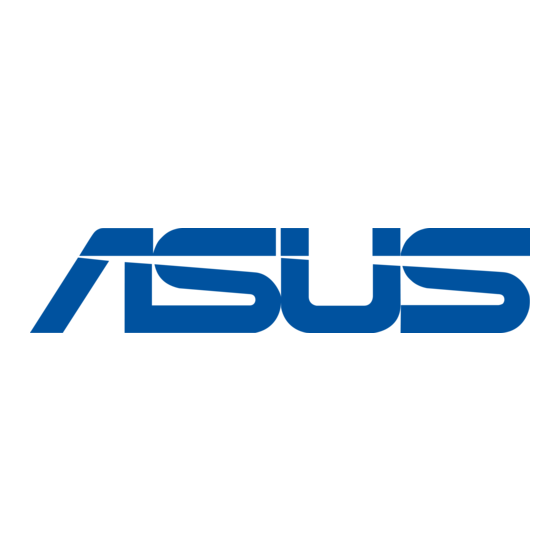
LifeFrame software
Introduction and installation instructions
Introduction and installation instructions
Introduction and installation instructions
Introduction and installation instructions
Introduction and installation instructions
To capture snapshots or video clips, ASUS PG191provides an
easy-to-use LifeFrame that can work with the built-in webcam, allowing
users to create their own photos or video clips.
•
LifeFrame only supports Microsoft
systems.
•
Before starting to use this software, install LifeFrame into your PC.
•
The LifeFrame software is bundled in the PG191 support CD.
S y s t e m r e q u i r e m e n t s a r e a s f o l l o w s :
S y s t e m r e q u i r e m e n t s a r e a s f o l l o w s :
S y s t e m r e q u i r e m e n t s a r e a s f o l l o w s :
S y s t e m r e q u i r e m e n t s a r e a s f o l l o w s :
S y s t e m r e q u i r e m e n t s a r e a s f o l l o w s :
1. A personal computer with Pentium
processor
2. Microsoft
3. Minimum 200 MB free hard disk space to run the program
4. 128 MB of RAM or above
5. A display card supporting 16-bit high color mode
I n s t a l l a t i o n i n s t r u c t i o n s :
I n s t a l l a t i o n i n s t r u c t i o n s :
I n s t a l l a t i o n i n s t r u c t i o n s :
I n s t a l l a t i o n i n s t r u c t i o n s :
I n s t a l l a t i o n i n s t r u c t i o n s :
1. Close all other applications.
2. Insert the support CD into the optical drive and run the
LifeFrame program.
3. Follow the on-screen instructions to complete the installation
Make sure that you connect the USB plug of the supplied 4-in-1 cable to
the USB port at the back of the LCD monitor; otherwise, the built-in
webcam and LifeFrame will not be activated.
6 6 6 6 6
®
Windows
®
2000/XP operating systems
Q u i c k S t a r t G u i d e
Q u i c k S t a r t G u i d e
Q u i c k S t a r t G u i d e
Q u i c k S t a r t G u i d e
Q u i c k S t a r t G u i d e
®
Windows
®
2000/XP operating
®
III 800 MHz or higher
