Asus PQ321QE Podręcznik użytkownika - Strona 28
Przeglądaj online lub pobierz pdf Podręcznik użytkownika dla Monitor Asus PQ321QE. Asus PQ321QE 33 stron. Pq321qe series user guide for english edition
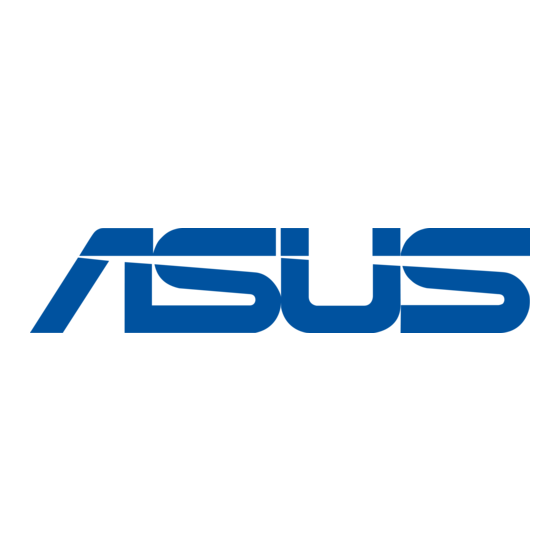
nProduct Series
Display
Audio Features
Input
Output
Power
Mechanical Design
Security
Dimension
Weight
Accessories
Regulation Approval
*1 When using the monitor in DC19 V : 88 W
As a part of our policy of continuous improvement, ASUS reserves the right to make design and specification changes for
product improvement without prior notice. The performance specification figures indicated are nominal values of production
units. There may be some deviations from these values in individual units.
2
E
Specifications
Panel Size(diagonal)
Display Viewing Area(HxV)
Panel Backlight/ Type
Display Surface(non-glare/ glare)
Color Saturation
True Resolution
Pixel Pitch
Brightness (Max.)
Contrast Ratio (Typ.)
Viewing Angle (CR≧10)
Display Colors
Response Time
Stereo Speaker
PC
Audio
Serial (RS-232C)
Audio
Power Consumption*
Power Saving Mode
Power Off Mode
Voltage
Tilt(angle)
Swivel(angle)
Height Adjustment (mm)
VESA Wall Mounting(mm)
Kensington lock
Phys.
Dimension
Stand(WxHxD)
Phys. Dimension without Stand
(WxHxD) (For VESA Wall Mount)
Box Dimension (WxHxD)
Net Weight (Esti.)
Gross Weight (Esti.)
PQ321QE
31.5" (80.1 cm) 16:9
9.92 x 92.
W-LED / IGZO
Non-glare
80% (CIE 1976), 72% (CIE 1931)
0 x 210
0.182 mm
350 cd/m2
00:1
176 / 176
1073.7 M (10 bits)
8ms (Gray to Gray)
2W x 2 stereo, RMS
DisplayPort x 1
3.5mm mini stereo jack x 1
3.5mm mini jack x 1
3.5mm mini stereo jack x 1
99W
< 0.W
< 0.W
100-240V, 50/60 Hz
+25 ~ -5
+45 ~ -45
150 mm
200 x 200 mm
Yes
with
750 x 489 x 256 mm
750 x 441 x 35 mm
990 x 558 x 230 mm
1 Kg
1 Kg
AC adapter, Power cord, DisplayPort cable, Warranty Card, Setup
Manual, RS-232C conversion cable (Φ3.5 mini-jack),Cable clamp,
Horizontal sticker (Operation buttons)
WEEE, RoHS, CE, EAC
