Asus AAM6000EV Instrukcja szybkiej konfiguracji - Strona 9
Przeglądaj online lub pobierz pdf Instrukcja szybkiej konfiguracji dla Router sieciowy Asus AAM6000EV. Asus AAM6000EV 17 stron. Aam6000ev/e user's manual
Również dla Asus AAM6000EV: Podręcznik użytkownika (32 strony), Podręcznik użytkownika (20 strony)
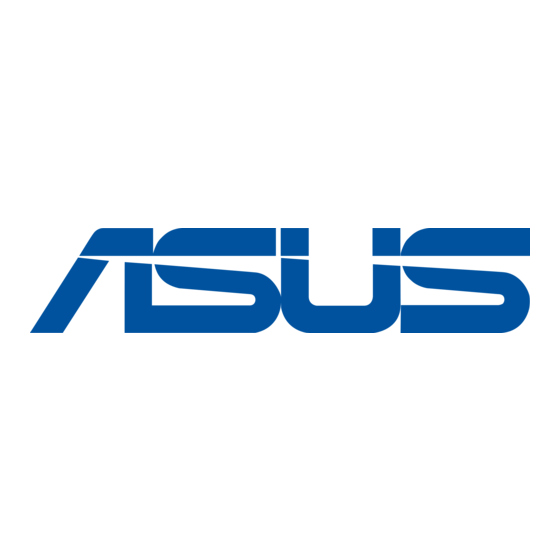
The new settings are then stored:
You should now 'Reset' the modem.
If you ever loose or forget your user name/passwords you will need to connect to your router user the Console interface with a
serial cable (see full manual for details). Then, when the router boots up press the '?' key to restore the default user
(adsl/adsl1234).
3.6. Finishing off
192.168.1.2 to 192.168.1.254 (assuming default IP address for the router).
Next, for each PC you must enter a Gateway address. This is the address of the router and tells your PC where to send internet
TCP requests:
So now you should have the ethernet and ADSL settings correctly configured
on your router. If you altered the IP address settings of the router then you
may need to now go and change the TCP settings of your PC (or LAN) to
suite.
If you want to use the router via your LAN (i.e. not just connected to a single
PC) then you should now unplug the network cable from your PC and connect
it to a normal LAN connection on your network hub. At the same time you
must set the hub/pc switch on the rear of the router to 'hub'. If you did this
with the router power still on then now press the reset button on the router.
Alternatively now reconnect the power to the router.
You will now need to complete the TCP settings of your PC(s). Goto
Start/Settings/Control Panel/Network and then select the TCP/IP protocol line
for your network card and then click on Properties (see above for more
details).
The first screen shows the IP Address for your PC. As already explained, you
need to ensure that each PC on your LAN has an IP address which is both
unique and within the subnet range of the routers address e.g. in the range
- 9 -
Goto Sys-Maintenance/User:
To alter the default 'adsl' main user select EDIT
for the 'Action' then enter the user number (1 for
the first 'adsl' user). Then alter the settings and
then click on Submit.
To add a new user select ADD for the 'Action'
and then enter the new user details. Then click on
Submit.
After doing all the changes select SAVE for the
'Action' and then click on Submit again.
