Asus DSL-AC68VG Skrócona instrukcja obsługi - Strona 23
Przeglądaj online lub pobierz pdf Skrócona instrukcja obsługi dla Router sieciowy Asus DSL-AC68VG. Asus DSL-AC68VG 24 stron. Dual band wi-fi adsl/vdsl voip modem router
Również dla Asus DSL-AC68VG: Podręcznik (22 strony)
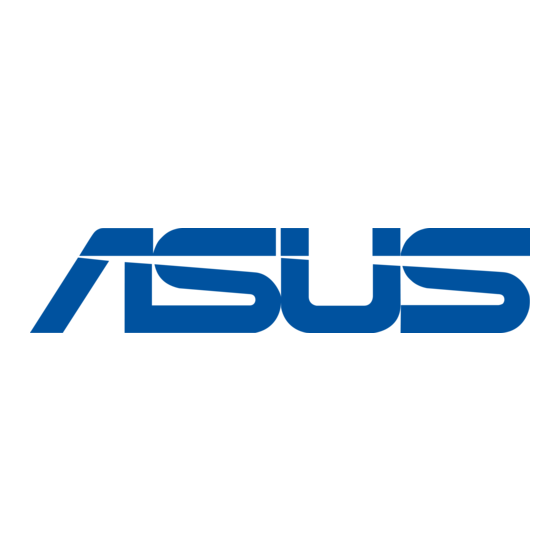
Safety Notices
•
Use this product in environments with ambient temperatures between
0°C(32°F) and 40°C(104°F).
•
Refer to the rating label on the bottom of your product and ensure your power
adapter complies with this rating.
•
DO NOT place on uneven or unstable work surfaces. Seek servicing if the casing
has been damaged.
•
DO NOT place or drop objects on top and do not shove any foreign objects into
the product.
•
DO NOT expose to or use near liquids, rain, or moisture. DO NOT use the
modem during electrical storms.
•
DO NOT cover the vents on the product to prevent the system from getting
overheated.
•
DO NOT use damaged power cords, accessories, or other peripherals.
•
If the Adapter is broken, do not try to fix it by yourself. Contact a qualified
service technician or your retailer.
•
To prevent electrical shock hazard, disconnect the power cable from the
electrical outlet before relocating the system.
Bezpečnostní informace
•
Počítač používejte jen při teplotě okolí 0 ˚C (32 ˚F) až 40 ˚C (104 ˚F).
•
I nformace naleznete na energetickém štítku na spodní straně vašeho produktu.
Ujistěte se, že napájecí adaptér je v souladu s hodnotou na něm uvedenou.
•
N EPOKLÁDEJTE na nerovné ani nestabilní pracovní povrchy. Pokud je skříň
počítače poškozená, vyhledejte opravnu.
•
N EDÁVEJTE ani neupouštějte předměty na horní stranu produktu ani do něj
nezastrkujte žádné cizí objekty.
•
N EVYSTAVUJTE ani nepoužívejte blízko tekutin, deště nebo vlhkosti.
NEPOUŽÍVEJTE modem během bouřek.
•
NEZAKRÝVEJTE otvory na produktu, které mají zabránit přehřátí systému.
•
NEPOUŽÍVEJTE poškozené napájecí kabely, doplňky ani jiné periférie.
•
P okud je napájecí zdroj porouchaný, nepokoušejte se jej opravovat. Kontaktujte
kvalifikovaného servisního technika nebo prodejce.
•
A by nedošlo k zásahu elektrickým proudem, odpojte napájecí kabel z elektrické
zásuvky před přemístěním počítače.
23
