Asus RT-AC88U Instrukcja rozwiązywania problemów - Strona 25
Przeglądaj online lub pobierz pdf Instrukcja rozwiązywania problemów dla Router sieciowy Asus RT-AC88U. Asus RT-AC88U 34 stron. Fibre configuration
Również dla Asus RT-AC88U: Podręcznik konfiguracji (2 strony)
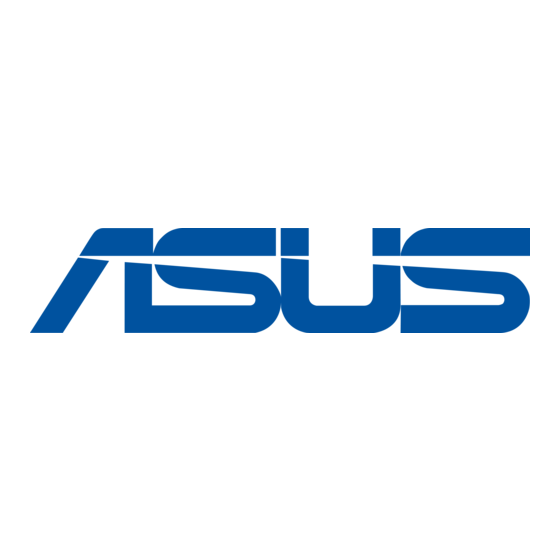
3. Please confirm web browser did not set up Proxy
4. Try to use Device Discovery to find your wireless router
Desktop:Start>>All Programs>> ASUS Utility >>Model name >> Device Discovery
5. Restore router to default setting then try again to open setting page.
