Asus RT-N56U Podręcznik użytkownika - Strona 19
Przeglądaj online lub pobierz pdf Podręcznik użytkownika dla Router sieciowy Asus RT-N56U. Asus RT-N56U 39 stron. Extreme wireless n router
Również dla Asus RT-N56U: Instrukcja konfiguracji sieci (4 strony), Instrukcja konfiguracji i obsługi (8 strony), Skrócona instrukcja obsługi (50 strony)
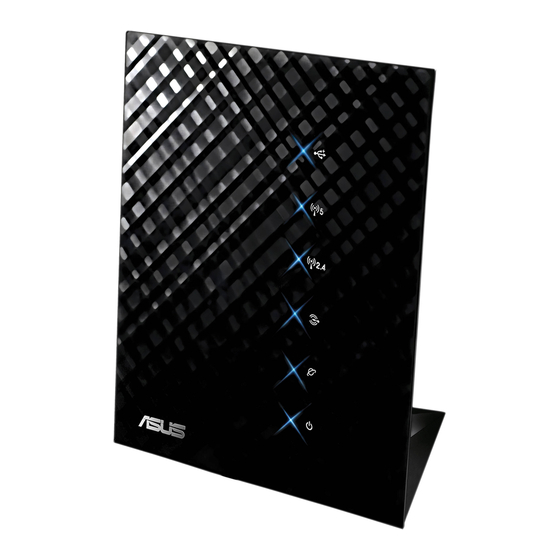
4. On the Wireless name (SSID) field, key in a unique name
for your wireless network.
5. From the Security Level dropdown list, select the encryption
method for your wireless network.
IMPORTANT!
High Throughput with WEP or WPA-TKIP as the unicast cipher.
If you use these encryption methods, your data rate will drop
to IEEE 802.11g 54Mbps connection.
6. Key in your security passkey.
7. Click Apply when done.
Managing your network clients
To manage your network clients:
1. Launch the wireless router's web GUI.
2. On the Network Map screen, select the Client Status icon
to display the information about your network clients.
The IEEE 802.11n standard prohibits using
19
