Asus A31 Podręcznik użytkownika - Strona 9
Przeglądaj online lub pobierz pdf Podręcznik użytkownika dla Serwer Asus A31. Asus A31 36 stron. User manual
Również dla Asus A31: Podręcznik użytkownika (36 strony)
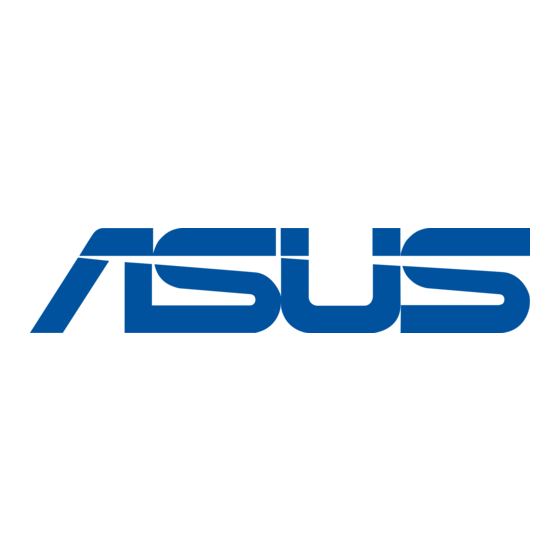
No.
Name
1.
TFT-LCD
.
Recordable Super Multi Drive
3.
Super Multi Drive eject button
4.
Power button
5.
Volume knob
6.
Stop button
7.
Play/Pause button
8.
Fast Forward button
9.
Rewind button
10.
Record button
11.*
EQ button (A31/A33 only)
1.
MMC/SD card reader
MS/Pro/Duo/Pro Duo card
13.
reader
14.
Card reader LED
15.
CF card reader
16.
IEEE 1394 port
17.
USB port
18.
Headphone jack
19.
Microphone jack
0.
Composite Video In jack
1.
Stereo Audio In jacks
Description
Displays system information.
Supports CD-ROM, CD-R, CD-RW, DVD-ROM (D5 & D9), DVD-R &
DL, DVD-RW, DVD+R & DL, DVD+RW, and DVD-RAM.
Press to eject the disc.
Press to turn on/off your DAV Center.
Rotate to increase/decrease the volume.
Press to stop playing a media file.
Press to play/pause a media file.
Press to fast-forward a media file.
Press to rewind a media file.
Press to start recording TV.
Press to select an equalizer setting from Normal, Rock, Pop, Live,
Jazz, and Classic.
Supports MMC, MMC 4.0, RS-MMC, RS-MMC 4.0, SD, Mini SD, Micro
SD (through adapter), and SDHC.
Supports Sony Memory Stick (high-speed type included), MS PRO,
MS Duo, and MS Pro Duo.
Lights up to indicate that data is being transferred from a digital
device to your DAV Center.
Supports CF I/II and IBM Microdrive.
Plug an IEEE 1394 device (such as a digital camrecorder) into this
4-pin IEEE 1394 port.
Plug USB devices (such as a USB printer, camera, scanner, or
keyboard) into this port.
Plug amplified speakers or headphones into this jack.
Plug a microphone into this jack to record or transmit voice files.
Connect to a video source using a yellow RCA cable.
Connect to a stereo audio source using a white (left) and a red
(right) RCA cables.
ASUS DAV Center 9
