Asus Pentium 4 1U Rackmount Server AP160R-S Podręcznik użytkownika - Strona 19
Przeglądaj online lub pobierz pdf Podręcznik użytkownika dla Serwer Asus Pentium 4 1U Rackmount Server AP160R-S. Asus Pentium 4 1U Rackmount Server AP160R-S 46 stron. Asus ap160r-s pentium 4 1u rackmount server user guide
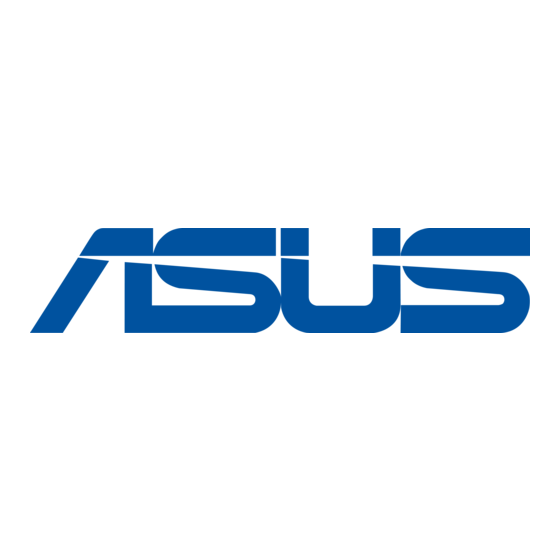
2.2 Motherboard Placement
NOTE
The motherboard and other internal components of the AP160R-
S server are already installed as indicated in section "1.4 Internal
Features" . Refer to the motherboard user's manual for detailed
technical information about the motherboard.
Placement Direction
When installing the motherboard,
make sure that you place it into the
chassis correctly. The edge with the
external ports goes to the rear part
of the chassis.
Place this side
towards the rear
of the chassis
NOTE
You must remove the protruding screws (indicated by black circles
above) on the serial port, VGA port, and high-density SCSI
connector before installing or removing the motherboard.
Otherwise, you cannot properly install or remove the motherboard.
Motherboard Screws
Place seven (7) screws in the holes
indicated by circles to secure the
motherboard to the chassis. Do not
overtighten the screws. Doing so
may damage the motherboard.
ASUS AP160R-S 1U Rackmount Server
19
