Amphony H1000 Instrukcja obsługi i instalacji - Strona 5
Przeglądaj online lub pobierz pdf Instrukcja obsługi i instalacji dla Słuchawki Amphony H1000. Amphony H1000 8 stron. 2.4 ghz digital wireless headphones
Również dla Amphony H1000: Porównanie funkcji (1 strony), Informacje o produkcie (4 strony), Często zadawane pytania (4 strony)
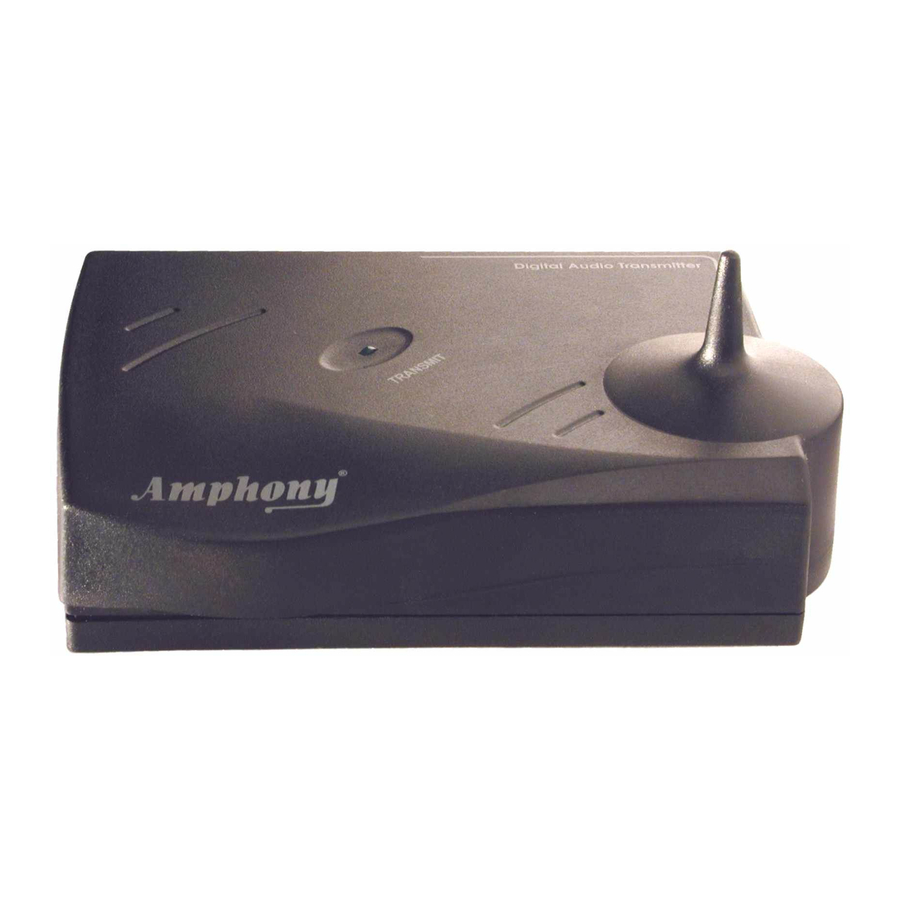
User and Installation Guide
Step 4
Operating the headphones
After powering up the transmitter, the transmit light will light for approximately
5 seconds while the transmitter initializes.
After initialization, the transmit light will go out.
Once audio is detected at the audio input, the transmit light will light and the
transmitter will transmit the audio signal.
Set the volume control of the headphones to minimum. Then, switch on the
headphones and slowly increase volume.
After each use, be sure to switch off the headphones to extend battery life.
When no audio is present anymore, the transmitter will go into standby mode
after approximately 1 minute. The transmit light will go out. During standby
mode, no signal is transmitted. If the headphones are not used for an
extended period of time, remove the AC adapter from the power outlet.
Listening over headphones at high audio levels can cause
ATTENTION!
hearing impairments! Also, switching between different audio
sources, connecting and disconnecting the transmitter, and
the transmitter going into standby mode can cause loud clicks
and pops which can impair your hearing! Therefore, always set
the volume control to minimum.
Transmit light
R
2.4 GHz Digital Audio Transmitter
2.4 GHz Digital Audio Transmitter
R
Page 4
