Carotron C14521-001 Instrukcja obsługi - Strona 10
Przeglądaj online lub pobierz pdf Instrukcja obsługi dla Napędy DC Carotron C14521-001. Carotron C14521-001 18 stron. Ethernet/ip
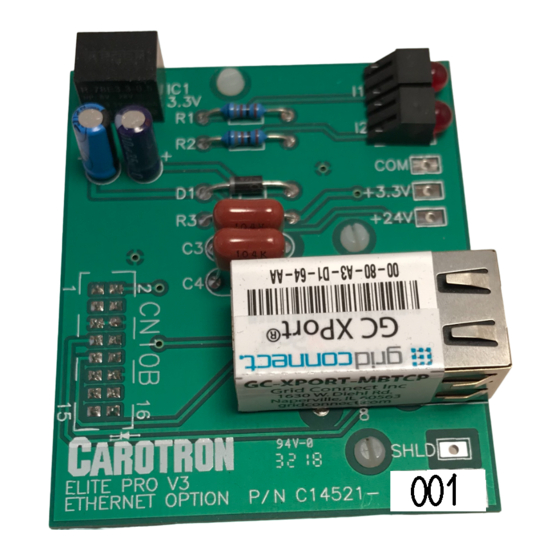
5 5 5 5
Configuration Procedure
Step 1: IP Address Configuration
®
The EtherNet/IP
communication option module defaults to an IP address of
192.168.0.254. This address can be changed by writing to the TCP/IP Object Class
(0xF5) using any EtherNet/IP
®
EtherNet/IP
Configuration Tool that is available for download at the following link:
http://www.carotron.com/instsoftwlist/EipConfig.exe
1. Ensure your computer and the drive are connected to the same physical network.
Control power should be applied to the Elite
2. If required, temporarily change your computer's IP address to the same subnet as the
module. I.e., the computer's IP address should begin with 192.168.0.
3. Start the Carotron EtherNet/IP
software will search your local network for EtherNet/IP
4. Select the Elite Pro V3 item in the list. The current TCP/IP settings for the device will
be displayed. Edit the values per your needs and then click Apply. After
approximately 10-20 seconds, the new settings should take affect.
Figure 2: Carotron EtherNet/IP
10
®
configuration software. Carotron provides a basic
®
Pro V3 drive.
®
Configuration Tool. Click the Search button. The
®
devices.
®
Configuration Tool
