Dremel DigiLab 3D45 Instrukcje serwisowe
Przeglądaj online lub pobierz pdf Instrukcje serwisowe dla Drukarki 3D Dremel DigiLab 3D45. Dremel DigiLab 3D45 4 stron. Print removal
Również dla Dremel DigiLab 3D45: Skrócona instrukcja obsługi (2 strony), Instrukcja obsługi (2 strony), Podręcznik (4 strony), Instrukcja serwisowa (4 strony), Instrukcja kalibracji (2 strony), Skrócona instrukcja obsługi (2 strony)
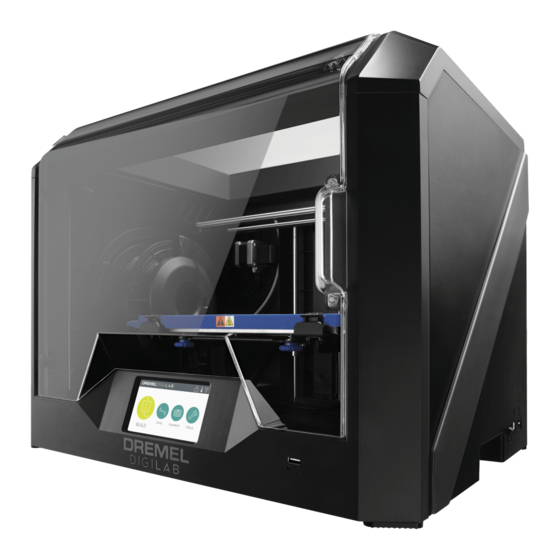
Read the Dremel 3D45 manual and
these instructions. Failure to comply
with the warnings and instructions may result in fire,
equipment damage, property damage, or personal injury.
Always unplug Dremel 3D45 from its power before per-
forming any service procedures. Failure to do so may re-
sult in personal injury and equipment damage.
Use only Dremel approved materials and components.
Use of object materials, or 3D objects other than Dremel
approved object materials and genuine Dremel components
may void warranty.
Repairs on the Dremel 3D45 may require the use of special
tools (pulling devices and bearing press). Authorized repair
centers have trained repair technicians and equipment
necessary to perform these repairs.
Do not touch the extruder tip or heated build platform during Dremel 3D45 operation or until it
has cooled down to at least 60oC (140oF). Contact with the extruder tip or build platform during or
after operation before tip and build platform has cooled may result in personal injury.
Use proper anti-static precautions when performing this re-
placement. Discharge static electricity before beginning.
Work on a static-free surface.
This document will outline the steps necessary to replace a
defective or damaged leveling assembly. This includes the
leveling switch, servo motor, and mounting bracket.
Tools Required:
• Scissors
• 2mm Hex bit or Hex wrench (Allen key)
• T10 Torx (star) or screwdriver bit
Leveling Arm Replacement
SERVICE INSTRUCTIONS
For the location of the repair center near you, please call
1-844-4DRML3D (1-844-437-6533) Monday thru Friday,
8AM to 6PM CST. Or, look on our web site at
www.Dremel3D.com and follow the link for 'Support'.
CONTINENTAL UNITED STATES
Dremel Service Center
4915 21st Street
Racine, WI 53406
Phone: 1-844-4DRML3D
Step 1: Bring Printer to Safe State
Allow the build plate and nozzle to cool down before han-
dling. Turn off and unplug printer then wait for 15 min to allow
the nozzle and build platform to cool down to a safe temper-
ature (below 60°C).
Step 2: Remove Top Cover on the Extruder
a. Cut the filament just before the intake on the top of the
extruder.
Figure 3: Cut filament before the intake.
CANADA
Giles Tool Agency
47 Granger Ave,
Scarborough, ON
M1K 3K9, Canada
Phone:1-416-287-3000
West Coast Tool
4008 Myrtle Street
Burnaby, B.C. V5C 4G2
Phone: 1-604-873-5394
