Andrew Alliance Waters Vacuum+ Podręcznik użytkownika - Strona 5
Przeglądaj online lub pobierz pdf Podręcznik użytkownika dla Sprzęt laboratoryjny Andrew Alliance Waters Vacuum+. Andrew Alliance Waters Vacuum+ 8 stron.
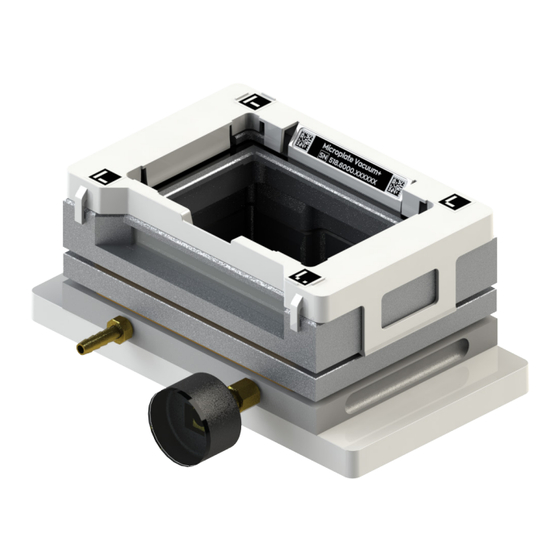
B. Connection to OneLab
Before
you begin
Plug your the Vacuum+ bridge
1
into a power source.
The device will automatically start up.
Only use the provided AC/DC
power supply unit and cords.
Connect your computer, tablet or smartphone to the Vacuum+ bridge.
3
A. Go to your Wi-Fi settings
and select the network named
xxxx.xxxxx is the Vacuum+ device serial number (you can find it on top of the
Vacuum+ domino).
If you do not have access to a
!
Wi-Fi compatible device, please
refer to our online help:
help.andrewalliance.com
B. The LED indicator will stop blinking when it's successfully connected.
Launch a web browser, type
4
and follow the on-screen steps to continue installation.
Please note that the
!
installation page might
open automatically.
If you do not have a OneLab account, please create one by going to:
https://onelab.andrewalliance.com/signup
Wait for the LED indicator to
2
turn blue and blink.
After a couple of
minutes, the Vacuum+
bridge will inform you
when it is in installa-
tion mode.
!
Vacuum-5xx.6xxx.xxxxx
http://192.168.2.1
http://192.168.2.1
If the Vacuum+ bridge doesn't automa-
tically enter installation mode, press the
power button 5 times.
Vacuum-5xx.6xxx.xxxxx
scan me
