Bose Soundtouch 525 Instrukcja obsługi - Strona 17
Przeglądaj online lub pobierz pdf Instrukcja obsługi dla System stereo Bose Soundtouch 525. Bose Soundtouch 525 34 stron. Home entertainment system. system level packaging
Również dla Bose Soundtouch 525: Instrukcja konfiguracji (24 strony), Instrukcja serwisowa (9 strony)
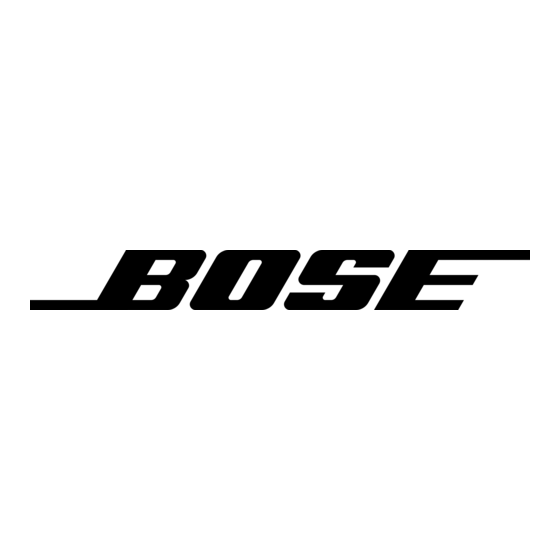
Using Other Connected Devices
Playing audio/video sources
During the interactive setup process, you may have connected a CD, DVD, DVR,
Blu-ray Disc
player or other source.
™
If you programmed the Bose
remote for the source, see "Appendix: Source Re-
®
mote Control Functions" on page 32 for button functions.
Using the front console inputs
The front of the console has analog A/V inputs, a USB and an HDMI
input. These
™
inputs appear in the SOURCE menu as A/V (Front), USB and HDMI (Front) when
a device is connected. They can be used to connect digital cameras and video
cameras.
Front USB input
Your Lifestyle
SoundTouch
system can display photo files (.jpg or .jpeg format
®
®
only) from a USB storage device.
When using the USB source, folders appear at the top of the list on the left with
single image files. Selecting a folder displays its contents.
For available controls, see page 32.
Front Analog A/V input
You can use this input for devices that have composite video and left/right audio
outputs. The Bose remote does not control a device connected to this input.
You need to use the controls on the device itself or the remote that came with it.
Front HDMI™ input
You can use this input for devices that have an HDMI output. The Bose remote
does not control a device connected to this input. You need to use the controls
on the device itself or the remote that came with it.
English - 17
