Bose SoundTouch SA-4 Instrukcja obsługi - Strona 25
Przeglądaj online lub pobierz pdf Instrukcja obsługi dla Wzmacniacz Bose SoundTouch SA-4. Bose SoundTouch SA-4 36 stron. Amplifier
Również dla Bose SoundTouch SA-4: Podręcznik (34 strony), Instrukcja obsługi (42 strony)
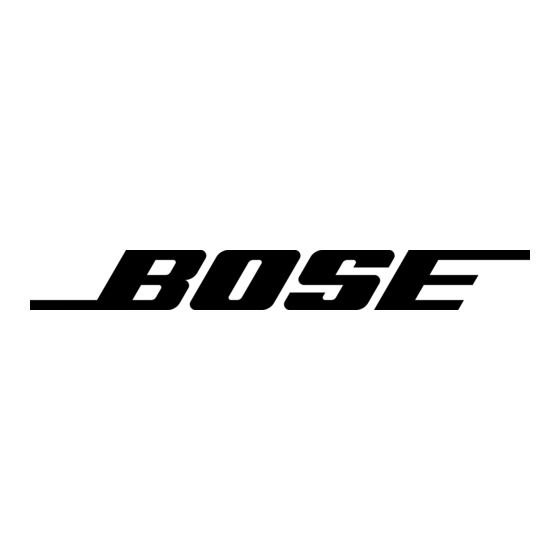
Problem
Neither speaker
plays
Only one speaker
plays
One speaker still
does not play
Right and left
stereo channels are
heard on the wrong
speakers
Bass or treble is
weak
Interference
SoundTouch
™
controller does not
adjust the volume
Volume suddenly
decreases
Wireless adapter
does not awaken
from power saving
mode.
What to do
• Make sure the amplifier is connected to AC (mains) power.
• Make sure the plug is inserted fully and the AC (mains) power
outlet is powered.
• Make sure content is selected via the SoundTouch
• Disconnect the SoundTouch
amplifier. Disconnect AC power from the SA-4 amplifier for three
minutes. Reconnect the SoundTouch
power to the SA-4 amplifier.
Make sure the cables are in good condition and are firmly
connected at both ends for the speaker that does not play.
Try connecting the speaker that does not play to the other speaker
cable. If the speaker still does not play, the problem may be with
the speaker. If the speaker now plays, you know the speaker and
the cable are both good. Disconnect the cable from the ampli-
fier terminal, and connect it to the other terminal connector. If the
speaker now plays, the problem is likely in the other speaker cable.
Replace it. If the speaker does not play, the problem may be in that
channel of the amplifier.
• Make sure the cable connected to the SPEAKER OUTPUTS L
at the amplifier are connected to the speaker on the left in your
listening area, and the cable connected to the SPEAKER
OUTPUTS R at the amplifier are connected to the speaker
on the right in your listening area.
Check the speaker cable connections. Make sure the individual
wires are connected + to + and – to –.
• Make sure the speaker cables are firmly inserted in the terminals
on the back of the speakers and on the amplifier rear panel. Check
to be sure no individual wires are touching across terminals.
• Make sure the SoundTouch
objects, other audio/video components, and direct heat sources.
• Replace the batteries in the SoundTouch™ controller.
• If you are using a local volume control (VCA), turn it to the off
position.
• Lower the volume setting to see if the level returns to normal. If so,
the sudden loss of volume was an intentional action of the ampli-
fier's overload protection feature. This engages automatically if the
volume is set too high and is overdriving the speakers. Choosing a
lower setting should ensure continuous, even volume.
• Disconnect the amplifier from AC (mains) power and allow it to
cool. Increase ventilation. Reconnect to power. If the volume level
returns to normal, the sudden loss of volume was an intentional
action of the amplifier's thermal overload protective feature. This
engages automatically if the amplifier overheats. Increasing venti-
lation should ensure continuous, even volume.
Disconnect the SoundTouch
amplifier. Disconnect AC power from the SA-4 amplifier for three
minutes. Reconnect the SoundTouch
power to the SA-4 amplifier.
Care and Maintenance
wireless adapter cable from the
™
wireless adapter. Reconnect
™
wireless adapter is away from metal
™
wireless adapter cable from the
™
wireless adapter. Reconnect
™
app.
™
English - 25
