DSC PC1550 Instrukcja obsługi - Strona 12
Przeglądaj online lub pobierz pdf Instrukcja obsługi dla Keypad DSC PC1550. DSC PC1550 17 stron. 4 digit master code
Również dla DSC PC1550: Instrukcja obsługi (17 strony), Instrukcja obsługi (17 strony), Instrukcja obsługi (9 strony), Instrukcja obsługi (17 strony), Instrukcja obsługi (12 strony)
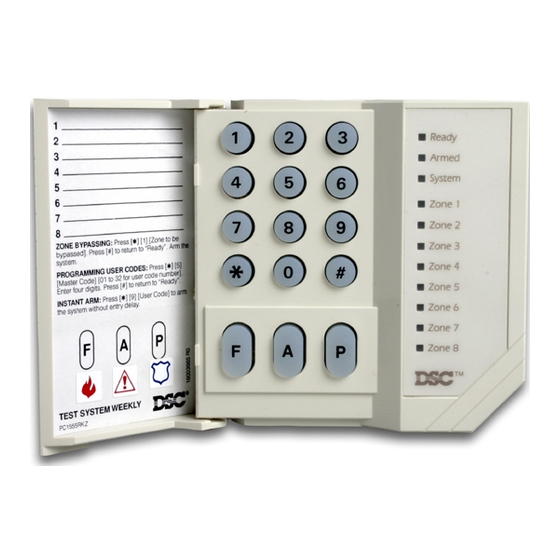
[P] Panic
Holding this key down for two seconds causes a steady tone on your siren or
bell if your installer has programmed this key for audible operation. An auxiliary
warning device is also activated if your installer has connected it to your
system. Enter a valid access code to silence the alarm.
FIRE ALARM OPERATIONS
Alarm
On a fire alarm, the bell/siren will sound pulsing. The digital communicator
transmission is delayed for 30 seconds. If the alarm is not acknowledged
within the 30 second delay, the communicator will transmit the fire alarm to the
monitoring station.
Silence
To silence the bell/siren, press the [#] key. If the alarm is silenced and the
smoke detector is not reset, the alarm will resound after 90 seconds.
Reset
To restore the smoke detector(s) to normal, press [
has smoke in it, the alarm will resound and the sequence described above will
repeat. If the detector is clear of smoke, the system will return to normal.
NOTE: If you suspect that the communicator has transmitted and there is
no fire condition, call the monitoring station to avoid an
unnecessary response. If a fire condition is apparent, follow your
evacuation plan immediately. If the alarm sounds at night,
evacuate immediately.
TESTING YOUR SYSTEM
It is recommended that you test your system weekly. Perform system
tests in the off-peak hours, such as early morning or late evening.
1. Inform the monitoring station that you are testing your system.
2. Disarm the system ("Ready" light ON).
3. Perform a bell/battery test by pressing [
sound for about 2 seconds. If a trouble occurs after the test, press [
view the trouble condition.
4. Activate each sensor in turn (e.g. open a door/window or walk in motion
detector areas). Observe the zone light come ON when the zone is
activated. The zone light will go OFF when the system restores to normal
(i.e. door or window closed).
5. If they are programmed for operation, press the [F], [A], and [P] keys in
turn. The [F] key will sound the bell/siren in a pulsed mode. Enter the access
code to silence the alarm. The [A] key is silent. The [P] key may be
programmed as silent or audible. If the alarm sounds, enter the access
code to silence.
6. If the panel has a zone programmed for fire, activation will cause the alarm
signal to sound in a pulsed mode. CAUTION: Do not use an open flame
or burn materials to test a smoke detector. Contact your alarm installer
for information on safe methods to activate a smoke detector.
7. Should the system fail to operate properly, call your alarm dealer for service.
∗
][7]. If the detector still
∗
][6][Master Code]. The signal will
10
∗
][2] to
