Dukane 28A37 Instrukcja obsługi i części - Strona 3
Przeglądaj online lub pobierz pdf Instrukcja obsługi i części dla Projektor Dukane 28A37. Dukane 28A37 7 stron.
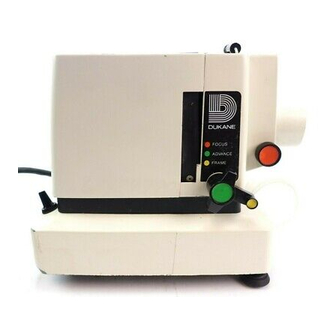
Before the check out procedure begins, it is recommended that a complete mechanical
inspection be given to the defective unit. The following list represents a few of the leading
mechanical failures due to abusive shipping and handling.
1.
Loose screws and mounting hardware.
2 .
Broken wires.
3 .
Lenses out of position.
Projection lamp loose in socket.
4 .
Focus wheel jammed.
5 .
Mechanical Test:
Insert any 35mm filmstrip into the top of the filmstrip carrier.
filmstrip, advance the filmstrip by turning the advance knob counterclockwise. Use the
framing knob to frame the picture.
advance controls.
Turn focus knob to move lens to its maximum out position; the lens should stop and
not fall out of the unit. Next
making sure no binding occurs.
#3-29 is dry and free from lubrication.
Electrical Test:
Plug power cord into 120 V., 60 Hz outlet. Note: Model 28A37 requires a
240 VAC, 50/60 Hz supply. Place the power switch (S1) in the "Fan " position. Only
the fan motor should operate with a minimum of mechanical noise. In the "Lamp" position
both the projector lamp and the fan motor should operate.
Optical Test:
Install test film into projector and project an 18" picture. Note: A 12" picture
for the 28A34. Center picture using framing lever and advance picture through several
frames. The image when focused should be essentially free of spherical or chromatic
aberrations over complete format with just one focus setting.
+ l / 2 % &
If picture is not clear, make sure the condenser lenses (Fig. l-47, l-50 or 3-52,
3-53) are properly seated and the lens system is relatively clean.
The aperture glass (Fig. l-548 or 3-63A) may be removed for easy cleaning. When
cleaning the lenses and aperture glass, use a lens tissue or soft line-free cloth.
SERVICE NOTES
There should be no excessive binding in the framing or
move,
in the opposite direction, lens to the in position
If focusing knob seems to slip, make sure Item #l-37 or
Pushing down on the
Distortion should not exceed
