Casio fx-260SOLAR II Podręcznik użytkownika - Strona 2
Przeglądaj online lub pobierz pdf Podręcznik użytkownika dla Kalkulator Casio fx-260SOLAR II. Casio fx-260SOLAR II 2 stron.
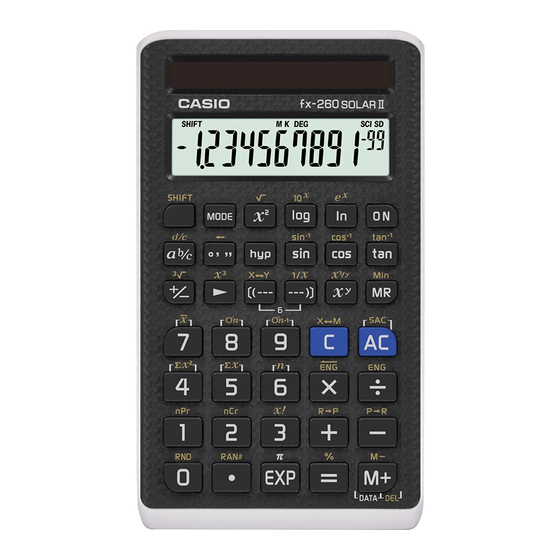
Statistical Calculations (SD Mode)
F l
• Press
to enter the SD Mode for statistical
calculations using standard deviation.
F 9
• If FIX or SCI is on the display, press
first.
A u
• Data input always starts with
.
o
n
x
• Example: To calculate
n
,
n
,
,
,
, and
1
following data: 55, 54, 51, 55, 53, 53, 54, 52
F l
Enter SD Mode.
A u
}
55
Input Data.
54
}
51
}
}
} }
55
53
54
}
52
}
A q
Sample standard deviation
1.407885953
A p
Population standard deviation
1.316956719
A `
Arithmetic mean
A r
Number of data
A o
Sum of values
A a
Sum of squares of values
} }
•
inputs the same data twice (as above).
• You can also input multiple entries of the same data using
-
. To input the data 110 ten times, for example, press 110
-
}
10
.
• The above results can be obtained in any order, and not
necessarily that shown above.
A [
• To delete data you have just input, press
k Making Corrections During Data Input
• Example 1: To change data you have just input.
Correct
Actual
Correction
51
}
50
}
A [
}
51
-
-
t
-
130
120
130
31
}
31
}
-
-
t
-
130
120
130
}
31
}
31
31
• Example 2: To change data you previously input.
Correct
Actual
Correction
}
}
A [
51
49
49
}
51
-
-
-
A [
130
120
120
30
130
}
}
}
31
30
31
Technical Information
k Keys and Their Functions
• General
All clear ................................................ t
Arithmetic calculations ......................... +, ,, -,
.............. \, =
Backspace ........................................... Q
Clear (retains memory) ........................ k
Number input ....................................... 0 – 9, l
Power on; All reset ............................... 5
Sign change ......................................... E
• Memory
Memory in ............................................ A Y
Memory minus ..................................... A {
Memory plus ........................................ |
Memory recall ...................................... Z
• Special
Display/memory swap ......................... A N, A d
Exponent .............................................. e
Internal rounding .................................. A b
Parentheses ......................................... O, P
Pi (3.1415926536) ................................ A x
Select mode ......................................... F
Sexagesimal ........................................ I, A O
Shifts key functions .............................. A
• Scientific Functions
Arc cosine ............................................ A V
Arc sine ................................................ A j
Arc tangent ........................................... A g
Common antilogarithm ........................ A Q
Common logarithm .............................. R
Convert to degrees .............................. A F 4
Convert to grads .................................. A F 6
Convert to radians ................................ A F 5
Cosine .................................................. W
Cube ..................................................... A N
Cube root ............................................. A D
Engineering .......................................... A J, A P
Factorial ............................................... A f
Fraction* ............................................... C
Fraction* ............................................... A B
Hyperbolic ............................................ M
Natural antilogarithm ........................... A U
Natural logarithm ................................. T
Percent ................................................. A v
Polar-to-rectangular ............................. A z
Power ................................................... w
Random number .................................. A c
Reciprocal ............................................ A X
Rectangular-to-polar ............................ A y
Root ...................................................... A s
Sine ...................................................... S
Square .................................................. K
Square root .......................................... A L
Tangent ................................................ h
x
2
for the
Permutation .......................................... A m
Combination ......................................... A n
SD
II
II
* fx-82SOLAR
/fx-260SOLAR
only
0.
• Statistics (SD Mode)
Arithmetic mean ................................... A `
Data delete ........................................... A [
SD
Data input ............................................. }
52.
Number of data .................................... A r
SD
Population standard deviation ............. A p
Sample standard deviation .................. A q
SD
Statistical register clear ....................... A u
Sum of squares of values .................... A a
SD
53.375
Sum of values ...................................... A o
SD
k Exponential Display Formats
8.
This calculator can display up to 10 digits. Larger values are
SD
automatically displayed using exponential notation. In the
427.
case of decimal value, you can select between two formats
SD
that determine at what point exponential notation is used.
22805.
• NORM 1
With NORM 1, exponential notation is automatically used
for integer values with more than 10 digits and decimal
values with more than two decimal places.
• NORM 2
With NORM 2, exponential notation is automatically used
for integer values with more than 10 digits and decimal
.
values with more than nine decimal places.
To switch between NORM 1 and NORM 2
F 9
Press
. There is no indication on the display of which
format is currently in effect, but you can determine the
setting by performing the following calculation.
\
=
1
200
• All of the examples in this manual show calculation results
using the NORM 1 format.
k When you have a problem......
If calculation results are not what you expect or if an error
occurs, perform the following steps.
F 0
1.
(COMP mode)
F 4
2.
(DEG mode)
F 9
3.
(NORM mode)
4. Check the formula you are working with to confirm it is
correct.
5. Enter the correct modes to perform the calculation and
-
try again.
k Making Corrections During Calculations
• If you make a mistake when inputting a value (but did
not yet press an operator key), use
delete input digits one-by-one. Or you can press
clear the input entirely and start again.
• In a series of calculations, press
result is displayed to clear only the last calculation
performed.
+
• To change the operator key (
etc.) you just pressed, simply press the correct operator
key. In this case, the operator of the last key you press is
used, but the operation retains the order of precedence of
the operation for the first key you pressed.
k Overflow or Error Check
The following conditions make further calculation impossible.
a. When a result (whether intermediate or final) or a total
accumulated in memory is greater than ±9.999999999
10
99
. ("–E–" indicator appears on the display.)
b. When function calculations are performed using a value
that exceeds the input range. ("–E–" indicator appears
on the display.)
c. When an illogical operation (such as an attempt to
σ
o
n
calculate
and
while
n
statistical calculations. ("–E–" indicator appears on the
display.)
d. When an illegal mathematical operation (such as division
by zero) is performed.
("–E–" indicator appears on
display.)
e. The total number of nested parentheses levels exceeds
six, or when more than 18 pairs of parentheses are used.
("– 1–" indicator appears on the display.)
• To clear any of the above conditions, press
perform the calculation from the beginning.
• In the case of condition e, you could also press
clears the intermediate result just prior to the overflow, so
you can continue with the calculation from that point.
• No error occurs when the result is within the range of
(1 10
99
) to
(1 10
99
). Instead, the display shows all
zeros.
k Power Supply
This calculator is powered by a solar cell that converts
available light into electrical power.
Solar Cell Precautions
• The solar cell requires at least 50 lux of light to provide
power.
• If available light is too low, the display may become dim,
calculation functions may become impossible, or the
contents of the independent memory may be lost. If this
happens, move to an area with more light.
k Order of Operations and Levels
Operations are performed in the following order of
precedence.
1. Functions
, R →P, P →R,
x
y
x
y
n
r
n
r
2.
,
1
/
P
,
C
3.
,
4.
,
• Operations with the same precedence are performed
from left to right, with operations enclosed in parentheses
performed first. If parentheses are nested, the operations
enclosed in the innermost set of parentheses are
performed first.
• Registers L
through L
store operations. There are six
1
6
registers, so calculations up to six levels can be stored.
• Each level can contain up to three open parentheses, so
parentheses can be nested up to 18 times.
• Example: The following operation uses 4 levels and 5
nested parentheses.
- O O O
2
3
The table below shows register contents following the
above input.
Register
Contents
x
4
L
(( 5
1
L
4
2
L
((( 3
3
L
2
4
L
5
L
6
k Formulas and Ranges
The following are the formulas and ranges that are applied
to various calculations that can be performed using this
calculator.
Coordinate Transformation
• With polar coordinates,
θ
of –180°
180°. The calculation range is the same for
radians and grads.
Permutation
n
• Input range:
n
r
• Formula:
P
(
5.
–03
NORM 1 format
Combination
0.005
NORM 2 format
n
• Input range:
n
r
• Formula:
C
Population Standard Deviation
( – )
2
1
Sample Standard Deviation
( – )
1
–
1
– 1
Arithmetic Mean
o
1
Q
to backspace and
k
to
Input Ranges
Functions
k
while an intermediate
x
sin
(DEG)
x
cos
(RAD)
,
-
\
w
As
,
,
,
,
,
,
x
tan
(GRA)
–1
x
sin
x
1
–1
x
cos
–1
x
x
1
tan
x
sinh
x
230.2585092
x
cosh
1
x
x
tanh
–1
5
x
x
sinh
–1
x
x
cosh
1
–1
1
x
x
tanh
x
x
log
/ln
1
10
0) is performed during
x
10
–1
10
x
e
–1
10
x
0
x
2
x
1
x
3
x
2.154434690
x
x
1
1/
1
x
3
t
and
x
x
!
0
k
. This
r n
0
n
r
n
r
n
1 10
P
/
C
n
(
and
x
2
R→P
1 10
r
0
(DEG)
P→R
(RAD)
(GRA)
Input and Results:
Total of hour, minutes, and seconds digits
must be 10 or fewer (including separator
°' "
symbols)
Decimal ↔ Sexagesimal Conversions
x
2777777.777
0: –1 10
x
x
0:
y
x
x
0:
However: –1 10
0:
x
–1 10
x
1/y
0:
x
x
0:
However: –1 10
Total of integer, numerator, and denominator
a b /c*
must be 10 digits or less(including division
marks).
Functions
+
- O O
+
4
5
4
* fx-82SOLAR
• For a single calculation, calculation error is 1 at the 10th
digit. (In the case of exponential display, calculation error
is
in the case of consecutive calculations, which can also
cause them to become large. (This is also true of internal
consecutive calculations that are performed in the case of
x
y
In the vicinity of a function's singular point and point of
inflection, errors are cumulative and may become large.
Calculation Capacity:
• Input/Basic Calculations
10-digit mantissa; or 10-digit mantissa plus 2-digit
exponent up to 10
k Specifications
Power Supply: Solar cell
Operating Temperature: 0°C 40°C (32° 104°F)
θ
Dimensions: 9 (H) i 70.5 (W) i 121.5 (D) mm
can be calculated within a range
Weight:
θ
θ
r
n
r
0 (
,
: integers)
n
!
n r
)!
r
n
r
0 (
,
: integers)
n
!
r
n r
!(
)!
2
– (
)
2
/
2
2
2
– (
)
/
– 1
Input Range
x
However, for tan
:
9 10
9
x
≠ 90(2
x
n
1):DEG
π
x
5 10
7
rad
π
x
≠
n
2·(2
1):RAD
x
1 10
10
grad
≠ 100(2
x
n
1):GRA
100
10
100
10
99
10
5
99
10
1
–99
x
100
10
100
100
x
100
x
230.2585092
1
100
10
50
10
33
10
100
x
≠ 0
10
;
100
10
x
69 (
is an integer)
10
r
are integers)
y
2
1 10
100
100
9 10
9
π
5 10
7
rad
1 10
10
grad
100
100
y
x
log
y
0
1
y n
n
;
1 (
is an integer)
n
2
100
100
y
x
log
≠ 0
y
100
1/
y
x
100
log
y
0
1
y
n
m
≠ 0;
m
n
2
1;
(
and
are integers)
m
100
1/
y
x
100
log
Input Range
1 10
50
x
n
1 10
100
SD
o
≠ 0
,
n
n
:
n
≠ 0, 1
n
:
–1
II
II
/fx-260SOLAR
only
1 at the last significant digit.) Errors are cumulative
3
x
1
/y
x
x
n
r
n
r
,
,
,
!,
,
P
,
C
etc.)
±99
3/8" (H) i 2-3/4" (W) i 4-3/4" (D)
55g (1.9oz)
Manufacturer:
CASIO COMPUTER CO., LTD.
6-2, Hon-machi 1-chome
Shibuya-ku, Tokyo 151-8543, Japan
Responsible within the European Union:
Casio Europe GmbH
Casio-Platz 1
22848 Norderstedt, Germany
www.casio-europe.com
CASIO COMPUTER CO., LTD.
6-2, Hon-machi 1-chome,
Shibuya-ku, Tokyo 151-8543, Japan
RJA536287-001V02
