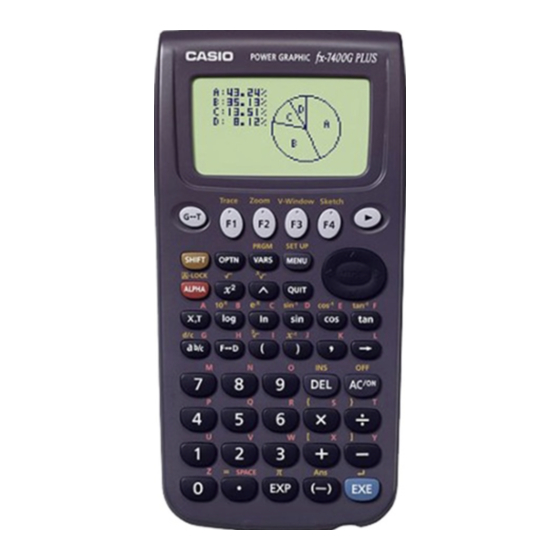8. Fraction Calculations ......................................................................... 23
(1) Fraction Display and Input ..................................................................... 23
(2) Performing Fraction Calculations ........................................................... 23
(3) Changing the Fraction Simplification Mode ........................................... 25
9. Selecting Value Display Modes .......................................................... 27
10. Scientific Function Calculations ....................................................... 28
(1) Trigonometric Functions ........................................................................ 28
(2) Logarithmic and Exponential Function Calculations .............................. 30
(3) Other Functions ..................................................................................... 31
(4) Coordinate Conversion .......................................................................... 32
(5) Permutation and Combination ............................................................... 33
(6) Other Things to Remember ................................................................... 33
Chapter 3 Differential Calculations ............................................ 43
Chapter 4 Graphing ..................................................................... 47
1. Before Trying to Draw a Graph .......................................................... 48
Entering the Graph Mode ............................................................................ 48
2. View Window (V-Window) Settings.................................................... 48
Initializing and Standardizing the View Window .......................................... 50
View Window Memory ................................................................................. 51
3. Graph Function Operations ............................................................... 52
Specifying the Graph Type .......................................................................... 52
Storing Graph Functions ............................................................................. 52
Editing Functions in Memory ....................................................................... 54
Drawing a Graph ......................................................................................... 54
4. Drawing Graphs Manually .................................................................. 55
Setting the Default Angle Unit ................................................................ 28
Converting Between Angle Units ........................................................... 29
Trigonometric Function Calculations ...................................................... 30
Multiplication Sign .................................................................................. 33
Calculation Priority Sequence ............................................................... 34
Using Multistatements ........................................................................... 34
Stacks .................................................................................................... 35
Errors ..................................................................................................... 36
How to Calculate Memory Usage .......................................................... 36
Memory Status (MEM) ........................................................................... 37
Clearing Memory Contents .................................................................... 37
Variable Data (VARS) Menu .................................................................. 38
Contents
vii