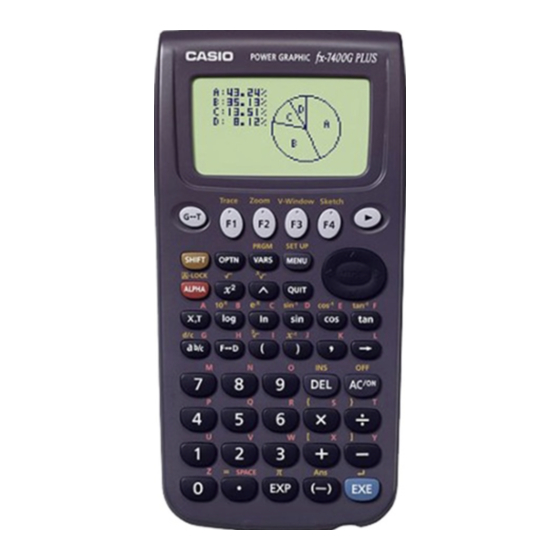Casio fx-7400G PLUS Instrukcja obsługi - Strona 6
Przeglądaj online lub pobierz pdf Instrukcja obsługi dla Kalkulator Casio fx-7400G PLUS. Casio fx-7400G PLUS 13 stron. Chapter 9 - data communications
Również dla Casio fx-7400G PLUS: Katalog produktów (16 strony), Podręcznik użytkownika (13 strony), Specyfikacje (1 strony), Specyfikacje (1 strony), Podręcznik użytkownika (18 strony), Podręcznik użytkownika (15 strony), Dodatek (15 strony), Korzystanie z (2 strony)