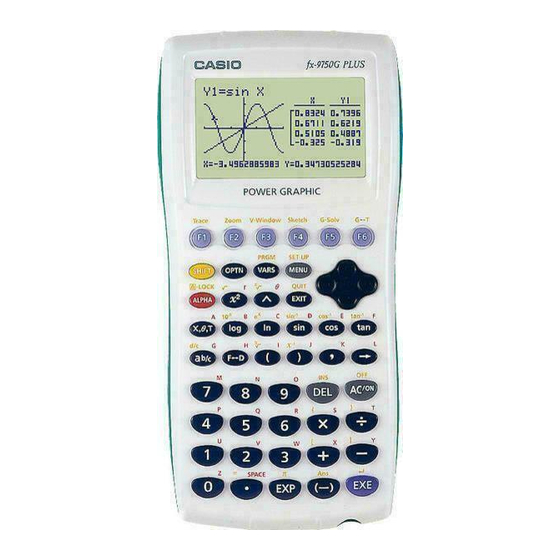Casio fx-9750G PLUS Podręcznik obliczeń - Strona 12
Przeglądaj online lub pobierz pdf Podręcznik obliczeń dla Kalkulator Casio fx-9750G PLUS. Casio fx-9750G PLUS 20 stron. Graphing calculator
Również dla Casio fx-9750G PLUS: Katalog produktów (16 strony), Podręcznik komunikacji (13 strony), Podręcznik programu (18 strony), Przeczytaj tę pierwszą instrukcję (13 strony), Podręcznik funkcji (14 strony), Podręcznik wykresów (8 strony), Podręcznik wykresów (6 strony), Podręcznik wykresów (12 strony), Podręcznik wykresów (12 strony), Podręcznik wykresów (12 strony), Podręcznik wykresów (12 strony), Podręcznik wykresów (10 strony), Podręcznik obliczeń (13 strony), Podręcznik obliczeń (18 strony), Podręcznik obliczeń (15 strony), Podręcznik liczb zespolonych (6 strony), Podręcznik obliczeń (6 strony), Podręcznik użytkownika (13 strony)