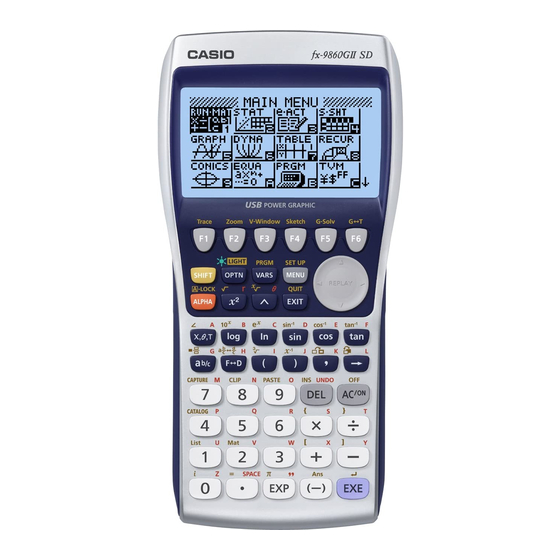Casio FX-9860GII - SOFTWARE VERSION 2-00 Skrócona instrukcja obsługi - Strona 3
Przeglądaj online lub pobierz pdf Skrócona instrukcja obsługi dla Kalkulator Casio FX-9860GII - SOFTWARE VERSION 2-00. Casio FX-9860GII - SOFTWARE VERSION 2-00 19 stron. Scientific calculator
Również dla Casio FX-9860GII - SOFTWARE VERSION 2-00: Broszura (1 strony), Podręcznik użytkownika (17 strony), Skrócona karta informacyjna (19 strony), Skrócona instrukcja obsługi (20 strony), Skrócona instrukcja obsługi (20 strony), Podręcznik (4 strony), Instrukcja obsługi sprzętu (17 strony)