Dantel 46022-12 Instrukcja instalacji i obsługi - Strona 2
Przeglądaj online lub pobierz pdf Instrukcja instalacji i obsługi dla System bezpieczeństwa Dantel 46022-12. Dantel 46022-12 12 stron. Multiple alarm combiner
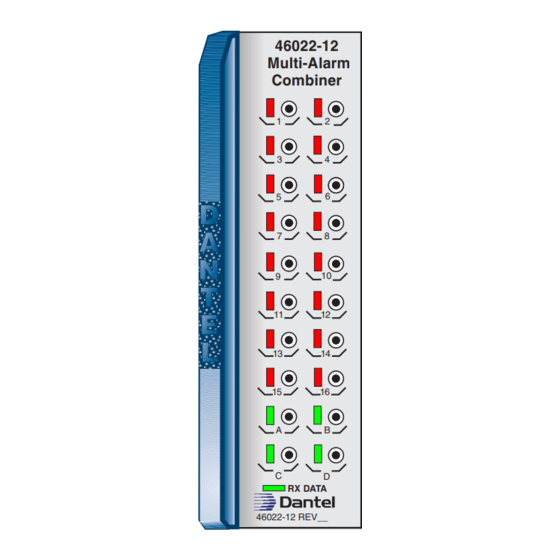
ORDERING INFORMATION
NOTE: This section lists the different options available for this product. To order any of the avail-
able options, contact Dantel Inside Sales through our toll-free number, 1-800-432-6835.
OPTION NUMBER
A11-46022-12
GENERAL DESCRIPTION
CIRCUIT DESCRIPTION
P
2
AGE
FEATURES
Multiple Alarm Combiner
T
he 46022-12 Multiple Alarm Combiner (MAC) uses RS-422
communications to interface the data port of the 46020
Multiple Alarm Processor (MAP) to remote components of
Dantel's 460 Alarm and Control System (ACS). It has eight
ports and also provides an alarm status display. The front panel
has LEDs and switches for alarm status indication, alarm
acknowledgment, and control point operation.
The MAC is a plug-in printed circuit module that fits into any
Dantel 400-type or similar equipment housing. It operates on
-21 to -56 VDC input power.
F
ig. 1 shows an illustration of the 46022-12 MAC functional
schematic. The circuit consists of an address logic selector,
display latches and drivers, and a regulated power supply.
Address Logic Selector
The address logic selector makes an address exclusive to the
module. To assign an address (1-8), set the mini-DIP switches
labeled S1-1, 2, 3, and 4. The 46020 MAP in the Alarm and
Control System uses this address to sequence alarm polling data
to each MAC in the alarm system.
Display Latches and Drivers
The display drivers supply operating current to the LEDs.
Whenever a display signal is received at the MAC, the display is
latched ON. The LEDs remain latched ON until:
♦
The alarm's status returns to normal,
♦
The alarm system master (controlling computer terminal)
acknowledges the alarm condition and status changes,
- or -
♦
You operate the front panel acknowledgment switches.
The specific operation of the front panel switches and LEDs is
dependent on the firmware version. Check the appropriate
firmware manual for more information.
46022-12-0299 <90-00008>
