Acer Iconia One 7 B1-730HD Instrukcja serwisowa - Strona 33
Przeglądaj online lub pobierz pdf Instrukcja serwisowa dla Tablet Acer Iconia One 7 B1-730HD. Acer Iconia One 7 B1-730HD 44 stron.
Również dla Acer Iconia One 7 B1-730HD: Instrukcja serwisowa (43 strony)
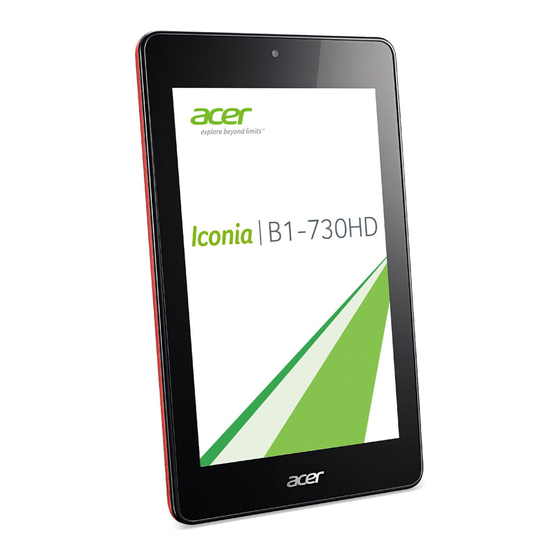
Figure 3.2(a)
Green button means PASS, Red button means FAIL, as shown in figure 3.2(b) and 3.2(c).
Figure 3.2(b)
Figure 3.2(c)
Front_Camera:
Front Camera test, click on "Take Photo"button, it should take a picture by front camera, check the picture and according to the
actual result that you saw to choose PASS or FAIL.as shown in figure 3.3(a).
