Acer JMS300 Podręcznik - Strona 4
Przeglądaj online lub pobierz pdf Podręcznik dla Telefon komórkowy Acer JMS300. Acer JMS300 37 stron.
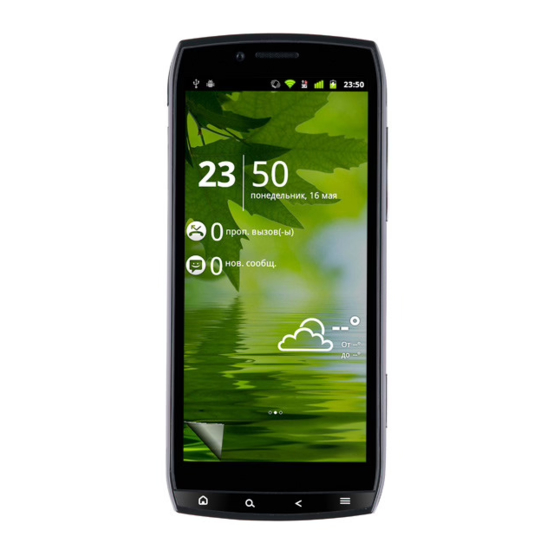
Exploring Spinlets widgets
When you select an album, you will see a Spinlet.
To play the featured song, select the red Play button.
To play selected songs, select the Music tab and choose
which songs you would like to play.
To view artist photos, select the Photos tab.
To visit the artist's social networks and websites, select the
icons located along the bottom of the screen.
Sharing your Spinlets
You can share your favorite Spinlets in two ways.
To post the Spinlet you are currently viewing to your social networks, blogs, or
other websites, tap Share It at the top right corner of the Spinlet. Select Post it
and tap the icon of the social network site or blog you want to post the widget
to. Log in to your social network account or blog page and follow the steps.
You can also share Spinlets through email. Tap Share It at the top right corner,
select Send it, and enter your name and your friend's email address.
Note: Fuhu, Spinlets, Spinlet, urFooz, Fooz Avatars, Fooz Creator, Fooz Card, and Fooz
World are trademarks or registered trademarks of Fuhu, Inc. in the U.S. and/or other
countries.
40
