Apogee Instruments SQ-647 Instrukcja obsługi - Strona 8
Przeglądaj online lub pobierz pdf Instrukcja obsługi dla Akcesoria Apogee Instruments SQ-647. Apogee Instruments SQ-647 16 stron. Quantum light pollution sensor
Również dla Apogee Instruments SQ-647: Instrukcja obsługi (18 strony)
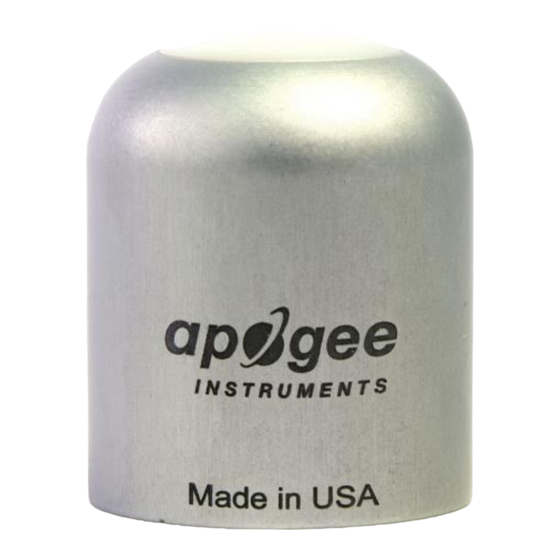
DEPLOYMENT AND INSTALLATION
Mount the sensor to a solid surface with the nylon mounting screw provided. To accurately measure photon flux
density incident on a horizontal surface, the sensor must be level. An Apogee Instruments model AL-100 leveling
plate is recommended for this purpose. To facilitate mounting on a cross arm, an Apogee Instruments model AL-
120 mounting bracket is recommended.
Nylon Screw: 10-32 x 3/8
Nylon Screw: 10-32 x 3/8
Model: AL-120
Model: AL-100
To minimize azimuth error, the sensor should be mounted with the cable pointing toward true north in the
northern hemisphere or true south in the southern hemisphere. Azimuth error is typically less than 0.5 %, but it is
easy to minimize by proper cable orientation.
In addition to orienting the cable to point toward the nearest pole, the sensor should also be mounted such that
obstructions (e.g., weather station tripod/tower or other instrumentation) do not shade the sensor. Once
mounted, the blue cap should be removed from the sensor. The blue cap can be used as a protective covering for
the sensor when it is not in use.
