4ms EnvVCA Podręcznik użytkownika - Strona 18
Przeglądaj online lub pobierz pdf Podręcznik użytkownika dla Sprzęt nagrywający 4ms EnvVCA. 4ms EnvVCA 20 stron.
Również dla 4ms EnvVCA: Podręcznik użytkownika (12 strony)
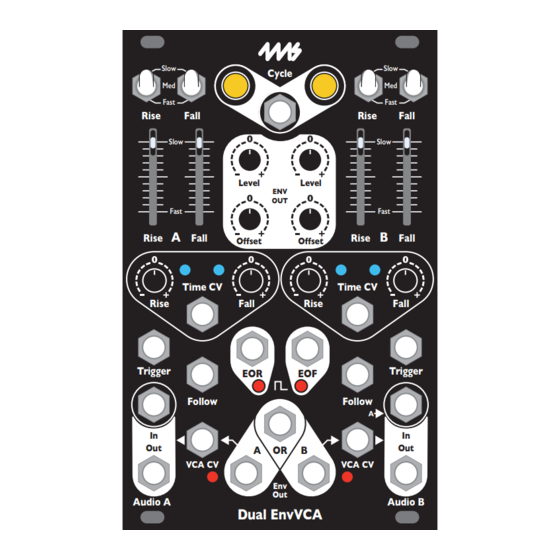
Set Channel A's switches to Med and set sliders two or
three marks above Fast. Rise will control the attack time,
and Fall will control both the release and decay times.
Channel B is configured as a follower with fast rise and
fall times, which essentially makes it pass the incoming
gate out of the Env Out jack. We can control the
amplitude of the gate output using the Level knob. We
then feed this variable-amplitude gate into Channel A's
Follow. As we'll see below, its amplitude sets the sustain
level. Note that the Level knob is sensitive and the patch
only works if it's between 12:00 and 3:00.
Firing a gate will generate an envelope as shown in
Figure 8. The rising edge of the gate will trigger Channel
A because it's patched into the Trigger jack. This causes
the envelope to rise to its peak and then begin to fall for
the decay stage. When it reaches the level on Channel A's Follow jack, it will hold for the sustain
segment. The level on the Follow jack is controlled by Channel B's Level knob, thus the Level knob
controls the sustain level. After the gate on the Follow jack goes low, the envelope will fall back to zero
during the release stage, at a rate determined by Channel A's Fall slider and switch.
We now have control over the attack or rise speed (Rise slider/switch), sustain length (gate pulse
width), and sustain level (Level knob). However, the decay time and the release time will always be the
same, set by the Fall slider/switch.
To make this a true ADSR envelope, patch a cable from the mult or stacking cables on the gate output
of the keyboard or sequencer to the Time CV jack. Make sure the keyboard/sequencer gate output still
goes to Channel A's Trigger jack and Channel B's Follow jack. Now you can use the Fall CV knob to
set the decay time relative to the release time. Turning it to the left of center will make the decay time
faster than the release time, and vice-versa. The reason this works is that the decay stage occurs while
the gate is high, and the release stage occurs when the gate is low. Since the gate is patched into the
Time CV jack, the position of the Fall CV knob only has an effect on the time when the gate is high,
which is the decay stage. Note that adjusting the Fall slider or switch will change both the decay and
release times.
For some exotic envelope shapes, try flipping Channel B's switches to Med and adjusting the sliders to
slow down Channel B's Rise and Fall times.
Generating Exponential and Logarithmic Envelopes
The Dual EnvVCA can be used to generate exponential and logarithmic shapes by patching Env Out
back into the Time CV jack. The Rise CV and Fall CV knobs can be used to independently control the
shape of the rise and fall portions. Turning the knob to the left of center will make the shape more
exponential, and turning it right will make it more logarithmic. Notice that the rise and fall times change
dramatically when using this technique, especially if the Rise CV or Fall CV knob is set higher than
3:00. The waveforms in Figure 9 were generated using this
Figure 9: Log and expo shapes generated by patching Env into Time CV and
technique (and by setting the Rise/Fall sliders differently for each
envelope).
adjusting Rise/Fall CV knobs
Figure 8: ADSR. Offset knob turned down in 2nd
envelope to lower sustain level. Fall CV turned up
in 3rd envelope to make decay slower.
Page
18
of
20
The Shaped Dual EnvVCA
module from 4ms Company is
the bigger cousin of the Dual
EnvVCA. This module has an
exponential and logarithmic
wave shaper, which can alter the
wave shapes without changing
the envelope timing.
