4ms Spectral Multiband Resonator Instalacja oprogramowania sprzętowego - Strona 8
Przeglądaj online lub pobierz pdf Instalacja oprogramowania sprzętowego dla Sprzęt nagrywający 4ms Spectral Multiband Resonator. 4ms Spectral Multiband Resonator 13 stron. Firmware version 5 new features summary
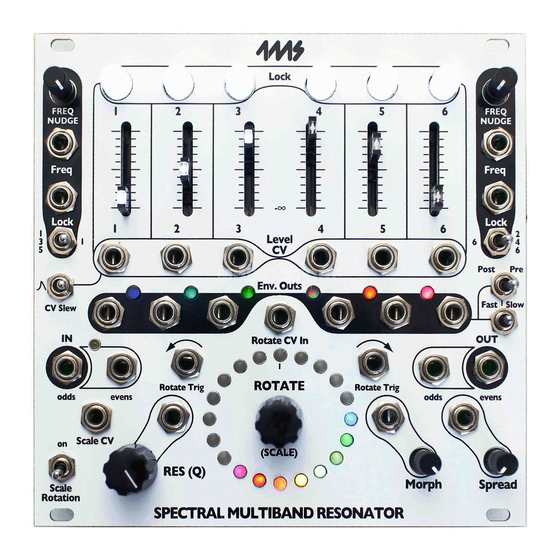
the frequency content stays above the threshold. This is very useful for beat-syncing or triggering external
modules that track percussive content of an audio signal (see example patch). It's also useful for patching the
SMR to itself (Env Out → Rotate Trigger jacks and Lock jacks)
Pre | Post (trigger mode)
The threshold is set by the channel's slider (and the Level CV jack). The Pre/Post switch must be set to Post to
adjust the threshold. You typically need to adjust the threshold manually to get a good trigger pattern.
New in v5: Once you've set the thresholds, flip the switch to Pre and the threshold levels will be saved. At this
point you can freely adjust the audio mix using the sliders without changing the thresholds. This is crucial for
advanced beat-syncing (see example patch), since you can get all the triggers dial-in and then mix the audio
live. Note: if you flip back to Pre, the saved threshold levels will be erased. Threshold levels are never saved
after power-down.
Env Out Jacks: 1V/Octave outputs
brighter to indicate higher pitches, and dimmer for lower pitches. To turn off 1V/octave output mode, flip the
Fast | Slow switch to any other setting.
Pre | Post (1V/oct mode)
You also can add glissando (glide) to the 1V/oct CV outputs by flipping the Pre/Post switch to "Pre". The
glissando/glide time is set by the Morph knob/jack. As the SMR morphs from one note to another, the 1V/oct
output will pitch bend from the first note to the second. To turn glissando off, flip the switch to "Post". At this
setting, the 1V/oct output will stay at the first note and then sharply jump to the second note until the morph is
complete. See the scope shots below:
1V/oct output on Env Out jack
Switch flipped to Post = no glissando
Any changes to the resonant frequency of the channel (Transposition, Freq Nudge, Freq jacks, Scale/Bank,
Rotation and Spreading) will be reflected by the 1V/oct output. Except when bending between two notes with
glissando, each channel's 1V/oct output always reflects the resonant frequency of that channel. Thus your
VCOs and the SMR can be tracked together no matter how you patch the SMR.
8
In firmware version 5 and later, holding down the ROTATE button while flipping the
Fast | Slow switch to "Fast" will make the Env Out jacks output 1V/Octave CV for each
channel. This is a powerful feature that allows you to control up to 6 external VCOs or
voice modules, creating sequences, arpeggiations, chords, etc. You can even tune the
VCOs to the SMR to create controllable twelve-voice harmonies. You also can use the
SMR's Transposition and Freq Nudge features (see page 11) to transpose and fine-
tune or de-tune the external VCOs.
The 1V/oct outputs track across 8 octaves (C1 – C9). The Env Out lights will be
1V/oct output on Env Out jack
Switch flipped to Pre = glissando
