Datavideo DAC-200 Pierwsze kroki - Strona 9
Przeglądaj online lub pobierz pdf Pierwsze kroki dla Konwerter mediów Datavideo DAC-200. Datavideo DAC-200 13 stron. Important note to make dac-200 work with pinnacle dv500:
Również dla Datavideo DAC-200: Podręcznik referencyjny (1 strony), Instrukcja instalacji (16 strony), Ważne uwagi (9 strony)
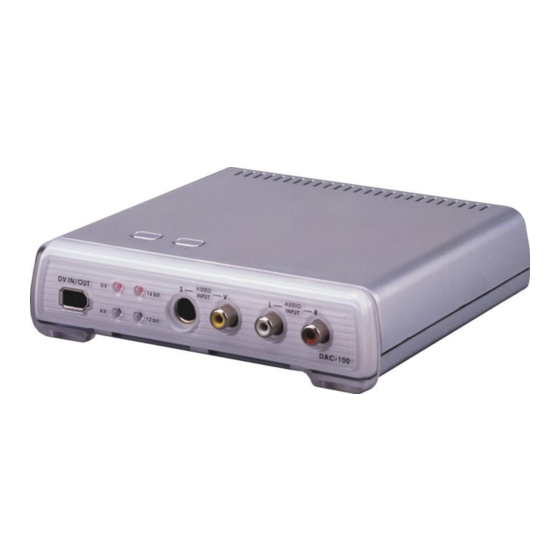
C. Diagrams of typical cable connections
Make sure your VCR or Analog source is connected to the front inputs of the DAC-100 (LED's
are on the front of the DAC-100).
A 6-pin FireWire cable can be connected to the front or rear of the DAC-100. The
opposite end should be connected to your 1394/connector on your computer.
If you would like to monitor your video, a composite video cable can be used to connect a
video monitor. Connect a composite RCA cable from the rear of the DAC-100 and connect the
opposite end to the input of your monitor.
Note: S-video cables only carry a video signal, so you will need to connect your RCA audio
cables to the converter to capture sound.
