HighPoint RocketAIC 7540HW Instrukcja instalacji - Strona 3
Przeglądaj online lub pobierz pdf Instrukcja instalacji dla Sprzęt komputerowy HighPoint RocketAIC 7540HW. HighPoint RocketAIC 7540HW 19 stron. Using nvme raid aics with the dell precision 3930 rack workstation
Również dla HighPoint RocketAIC 7540HW: Instrukcja szybkiej instalacji (7 strony), Korzystanie z instrukcji (19 strony)
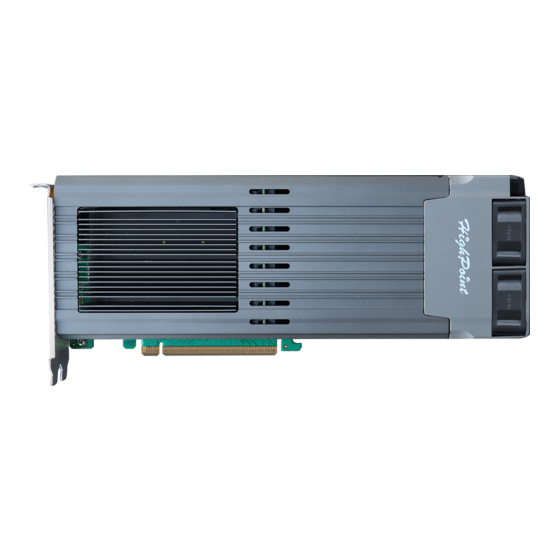
HighPoint NVMe Boot RAID Windows Installation Guide
Prerequisites for a Bootable RAID Configuration
The NVMe products can support bootable RAID arrays. After configuring an array using the
UEFI RAID tool, you can install a Windows operating system to the NVMe SSD's.
The following is a list of NVMe products that can support bootable RAID arrays.
Supported Controller
Supported Enclosure
In order to configure a bootable NVMe RAID array, you will need the following:
Note:
Prior to system installation, please do not connect any NVMe to the motherboard M.2
SLOT to prevent any unexpected situation during the installation process.
1. An NVMe SSD must be installed. You must have at least one NVMe SSD installed into
the NVMe products .
Note:
The RocketAIC 7505HW series, RocketAIC 7540HW series and RocketAIC
7749EW series NVMe drives already include pre-configured SSDs.
2. A PCIe 3.0/4.0/5.0 slot with x8 or x16 lanes. The NVMe products must be installed into
a PCIe 3.0/4.0/5.0 slot with x8 or x16 lanes.
3. Your motherboard must have a UEFI BIOS with option ROM settings for third party
devices (such as the NVMe products, optical drives and USB flash drives). If this is not c
onfigured correctly, the system will fail to load the NVMe products. Please check the co
mpatibility lists for recommended motherboards/platforms – these are available from the
Documentation sections of the product category webpages.
4. Secure Boot must be disabled. The UEFI capability of the NVMe product has not been
signed and certified. If Secure Boot is enabled, the motherboard will not recognize the
NVMe product, and you will be unable to proceed with installation.
SSD7202
SSD7105
SSD7505
SSD7502
SSD7540
SSD780A
SSD7580B
SSD7749M
SSD7749E
RocketAIC 7505HW Series
RocketAIC 7540HW Series
RocketAIC 7749EW Series
SSD6780A
3
