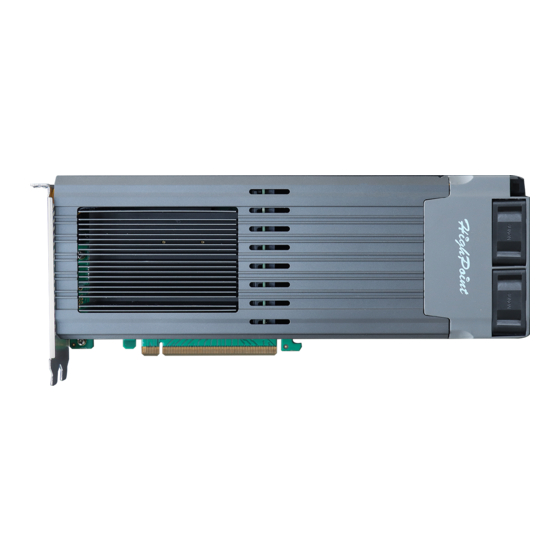HighPoint SSD7505 Instrukcja instalacji - Strona 6
Przeglądaj online lub pobierz pdf Instrukcja instalacji dla Sprzęt komputerowy HighPoint SSD7505. HighPoint SSD7505 12 stron. Using nvme raid aics with the dell precision 3930 rack workstation
Również dla HighPoint SSD7505: Instrukcja instalacji (14 strony), Instrukcja instalacji (15 strony), Instrukcja szybkiej instalacji (6 strony), Instrukcja szybkiej instalacji (8 strony), Instrukcja instalacji (14 strony), Instrukcja instalacji (16 strony), Instrukcja instalacji (19 strony), Korzystanie z instrukcji (19 strony)