HighPoint SSD7000 Series Instrukcja instalacji - Strona 2
Przeglądaj online lub pobierz pdf Instrukcja instalacji dla Kontroler HighPoint SSD7000 Series. HighPoint SSD7000 Series 12 stron. Linux rocky linux
Również dla HighPoint SSD7000 Series: Instrukcja instalacji (16 strony), Instrukcja instalacji (14 strony)
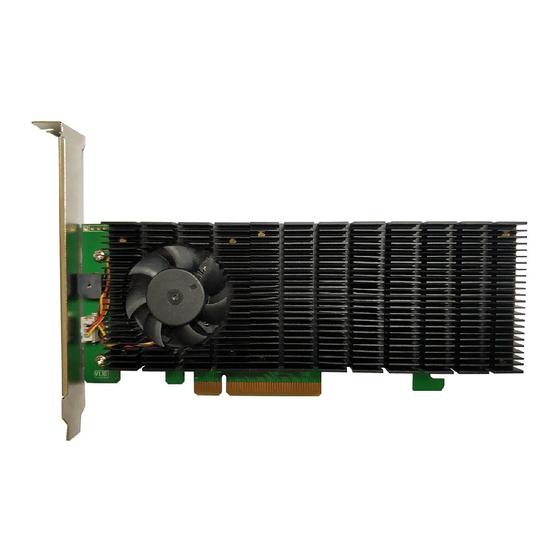
Linux Debian on SSD7000 Installation Guide
Table of Contents
1 Overview ......................................................................................................................................... 1
2 Installing Linux Debian on SSD7000 controller ......................................................................... 1
Step 1 Prepare Your Hardware for Installation ...........................................................................1
Step 2 Check System EFI Settings ............................................................................................. 1
Step 3 Flash UEFI Rom to SSD7000 ......................................................................................... 3
Step 4 Create Array .....................................................................................................................3
Step 5 Prepare the Driver Diskette ............................................................................................. 4
Step 6 Install Linux Debian ........................................................................................................ 5
3 Monitoring the Driver ................................................................................................................... 8
4 Installing RAID Management Software ...................................................................................... 8
5 Trouble Shooting ............................................................................................................................ 9
6 Rebuilding Driver Module for System Update ........................................................................... 9
i
