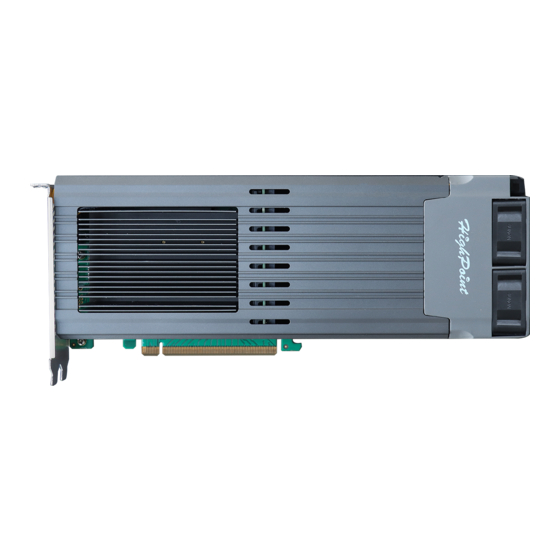HighPoint SSD7202 Instrukcja instalacji - Strona 8
Przeglądaj online lub pobierz pdf Instrukcja instalacji dla Obudowa HighPoint SSD7202. HighPoint SSD7202 11 stron. Using nvme raid aics with the dell precision 3930 rack workstation
Również dla HighPoint SSD7202: Instrukcja instalacji (15 strony), Instrukcja szybkiej instalacji (11 strony), Instrukcja szybkiej instalacji (12 strony), Instrukcja instalacji (16 strony), Instrukcja instalacji (19 strony), Korzystanie z instrukcji (19 strony)