HighPoint SSD7502 Instrukcja instalacji - Strona 5
Przeglądaj online lub pobierz pdf Instrukcja instalacji dla Obudowa HighPoint SSD7502. HighPoint SSD7502 19 stron. Using nvme raid aics with the dell precision 3930 rack workstation
Również dla HighPoint SSD7502: Instrukcja szybkiej instalacji (8 strony), Instrukcja instalacji (16 strony), Korzystanie z instrukcji (19 strony)
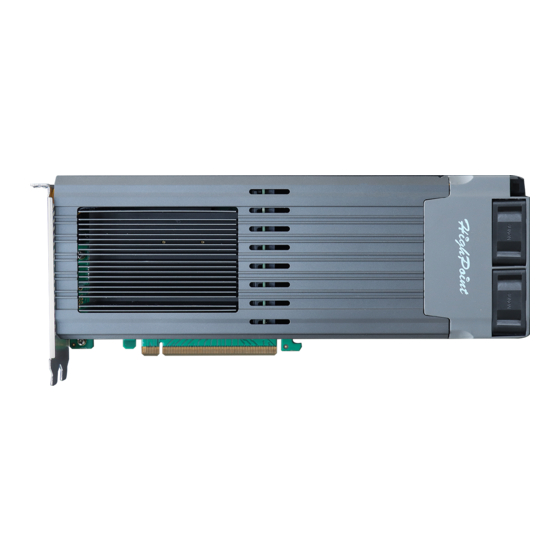
HighPoint NVMe Boot RAID Windows Installation Guide
UEFI BIOS Settings
Different motherboards will provide different UEFI-related BIOS settings. Please consult your
motherboard's user manual for more information. This section provides examples for two
different types of motherboard BIOS menus.
1.
Example 1: Changing the UEFI setting (SuperMicro H12SSL-i motherboard).
a.
Boot the system and access the motherboard BIOS menu.
b.
Scroll to the Boot tab and set the "Boot Mode Select" to "UEFI";
c. Under "Advanced->PCIe/PCI/PnP Configuration->, change "CPU Slot x PCI-E
OPROM" to "EFI". "x" represents the PCIE slot assignment. For this example, the
SSD7505 is installed into "CPU Slot 3".
5
