IKEA IBS550PWS00 Instrukcja obsługi i konserwacji - Strona 8
Przeglądaj online lub pobierz pdf Instrukcja obsługi i konserwacji dla Piekarnik IKEA IBS550PWS00. IKEA IBS550PWS00 32 stron. 30" (76.2 cm) electric single built-in oven
Również dla IKEA IBS550PWS00: Lista części (7 strony), Instrukcja instalacji (12 strony)
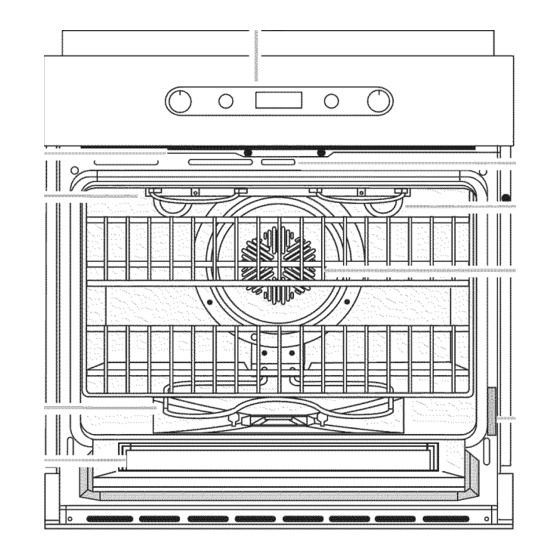
4,
Meat Probe Operation
A. Display
B. On/Off button
C. Minus button
D. Plus button
C D
E
E. Battery compartment
F. Meat probe socket
G. Meat probe connector jack
To Use:
Before using, insert the meat probe into the food item. (For
meats, the probe tip should be located in the center of the
thickest
part
of the meat and not into the fat or touching a bone.)
Place food in oven and plug the meat probe connector jack into
the meat probe socket. Keep meat probe as far away from heat
source as possible.
To avoid damage to the meat probe, close the oven door and
hang the meat probe display onto the oven door handle.
I
NOTE: Place the meat probe wire out through the right-hand side
of the oven door only.
To Set the Temperature:
1. Press and hold the ON/OFF button for 3 seconds to turn on
the meat probe.
2. Press and hold the "+" (plus) or "-" (minus) button for
3 seconds. The SET TEMP display will blink, and a tone will
sound. The temperature
can be set
3. Press the "+" or "-" button to increase or decrease the set
temperature in 1-degree increments.
Press and hold the "+" or "-" button to increase or decrease
the set temperature in 10-degree increments.
The temperature
can be set between 32°F and 248°F (0°C
and 120°C).
If the "+" or "-" buttons are not pressed for 5 seconds, the
SET TEMP message will stop blinking, a tone will sound, and
the meat probe will turn off. The temperature will remain set
even if the meat probe is turned off.
5,
6.
When the food reaches the set temperature, a continuous
end-of-cycle
tone will sound for 1 minute.
The tone may be stopped at any time by pressing any of the
buttons.
When the tone stops, if the food temperature is higher than
the set temperature,
the SET TEMP display will blink.
Press and hold the ON/OFF button for 3 seconds to turn off
the meat probe.
Always switch off and remove the meat probe from the oven
when removing food.
To change Fahrenheit/Celsius
setting:
Press and hold the "+" (plus) and "-" (minus) buttons at the same
time for 3 seconds, °F or °C will appear in the display. To return to
the previous setting, repeat procedure.
To Use as a Thermometer
Only:
Press and hold all 3 buttons at the same time for 3 seconds to
activate only the THERMO TEMP display. To return to the
previous function, repeat procedure.
A B ....................
,!,! .........
t
J /
i
A. Control panel
B. Oven vent
C. Oven door
The oven vent should not be blocked or covered since it allows
the release of hot air and moisture from the oven. Blocking or
covering vents will cause poor air circulation,
affecting cooking.
Do not set plastics, paper or other items that could melt or burn
near the oven vent.
D
Bake/roast symbol
The Bake function is ideal for baking, roasting or heating
casseroles.
During baking or roasting, the bake and broil elements will cycle
on and off in intervals to maintain oven temperature. The bake
element will glow red when cycling on; the broil element will not
glow red. This feature is automatically
activated when the oven is
in use.
If the oven door is opened during baking or roasting, the broil and
bake elements will turn off immediately. They will come back on
once the door is closed.
8
