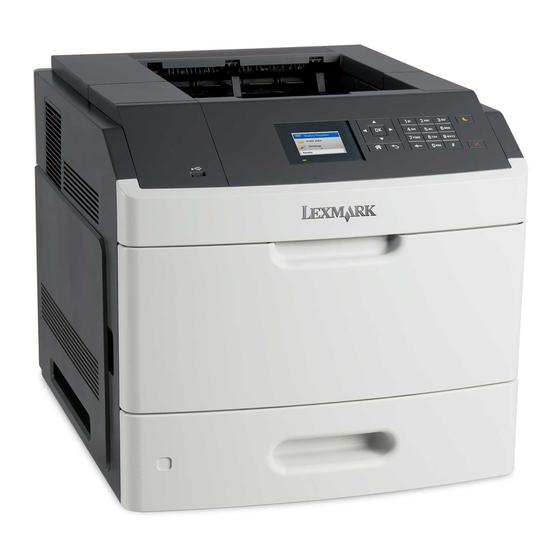Lexmark MS810 Series Podręcznik drukowania - Strona 6
Przeglądaj online lub pobierz pdf Podręcznik drukowania dla Drukarka Lexmark MS810 Series. Lexmark MS810 Series 16 stron. Field awareness
Również dla Lexmark MS810 Series: Uwaga techniczna (3 strony), Instrukcja połączenia (6 strony), Podręcznik (20 strony), Podręcznik papierowy (4 strony), Mapa menu (3 strony), Instrukcja przenoszenia (3 strony), Instrukcja obsługi materiałów eksploatacyjnych (3 strony), Arkusz ustawień (2 strony), Specyfikacja produktu (2 strony), Skrócona instrukcja obsługi (20 strony)