LG 108C Podręcznik użytkownika - Strona 14
Przeglądaj online lub pobierz pdf Podręcznik użytkownika dla Telefon komórkowy LG 108C. LG 108C 20 stron.
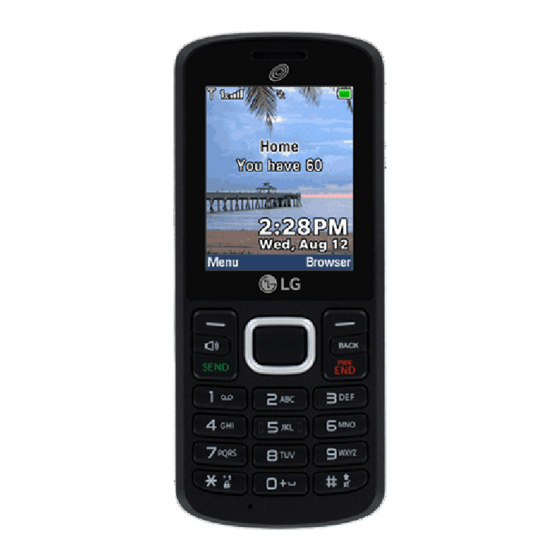
2
Press the Power/End Key
Turning the Phone Off
Press and hold the Power/End Key
Making Calls
1
Make sure the phone is turned on.
2
Enter the phone number.
3
Press the Send Key
Press the Power/End Key
4
NOTE: Your phone has a Voice commands feature that also lets you
make calls by saying a phone number or contact name.
Correcting Dialing Mistakes
While entering a phone number, press the Clear Key
digit entered. You can also hold it down for at least two seconds to delete all the
digits you entered.
Redialing Calls
When you are on the Home screen, press the Send Key
calls. Highlight the number you want to call, then press the Send Key
Screen Icons
When the phone is on, the top line of the LCD screen displays phone status icons.
To see the icon glossary, go to
Icon glossary and select the desired category.
Getting Started with Your Phone
until the LCD screen lights up.
until the LCD screen turns off.
to dial the call.
to end the call.
Menu >
once to erase the last
once to access all
Settings >
Phone info >
again.
13
