Brother MFC-J5910DW Podręcznik szybkiej konfiguracji - Strona 2
Przeglądaj online lub pobierz pdf Podręcznik szybkiej konfiguracji dla Wszystko w jednej drukarce Brother MFC-J5910DW. Brother MFC-J5910DW 44 stron. Inkjet mfc
Również dla Brother MFC-J5910DW: Podręcznik bezpieczeństwa (17 strony), Podręcznik szybkiej konfiguracji (25 strony), Instrukcja serwisowa (20 strony)
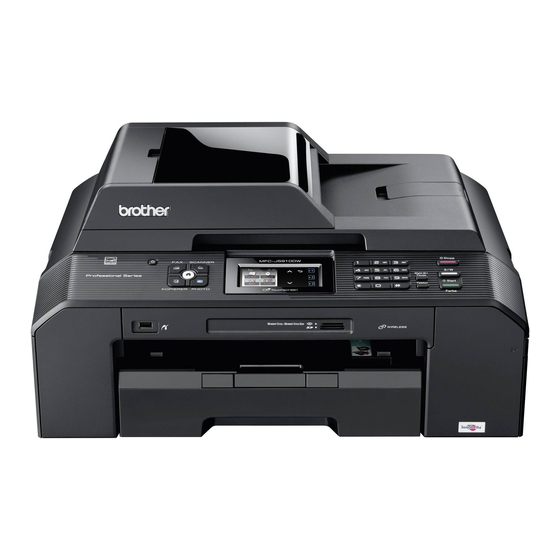
2
Load plain Letter/A4
paper
a
Pull the paper tray a completely out of the
machine.
Note
When you use Legal, A3 or Ledger size paper,
press the universal guide release button a as
you slide out the front of the paper tray.
2
b
Open the output paper tray cover a.
1
c
With both hands, gently press and slide the
paper length guide a and then the paper side
guides b to fit the paper size.
Make sure that the triangular marks c on the
paper length guide a and paper side guides b
line up with the mark for the paper size you are
using.
1
2
3
1
1
3
EXE
LTR
LGR
L
Photo 2L
LGL
4×6in
10×15cm
B5
JIS
A4
B4
JIS
B5
JIS
EXE
LTR
A4
